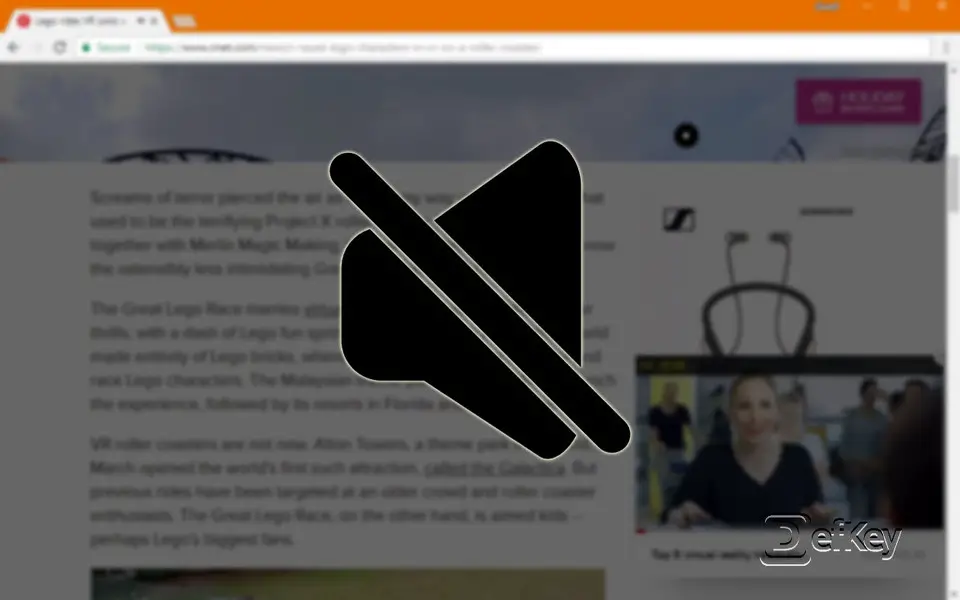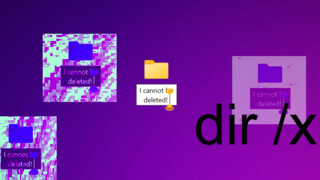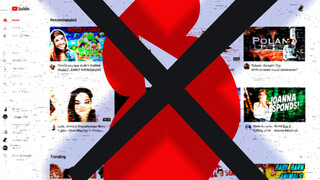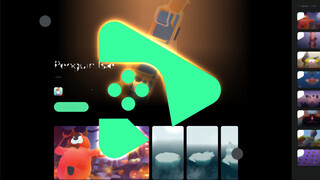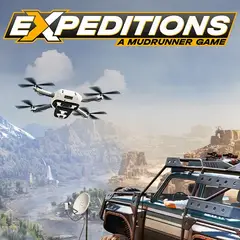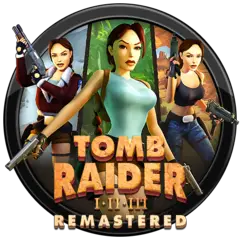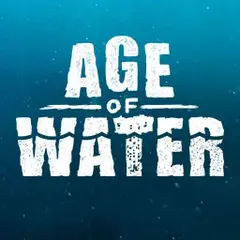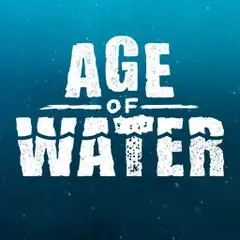Auto-playing web sites started to become pain for most of us, but they can soon be thing of past. Google's Chrome browser gives you option to right click any tab and mute the annoying sound. While seeing which tab is noisy and muting them one by one is good, it's not always enough. It's where AutoMute Chrome extension comes in.
AutoMute not only can mute tabs, all tabs, pages, it can automatically mute entire domains. The extension can be used in one of two modes: Whitelist mode and blacklist mode. The first mode just allows websites in your list, while latter mode only blocks specified websites on your list.
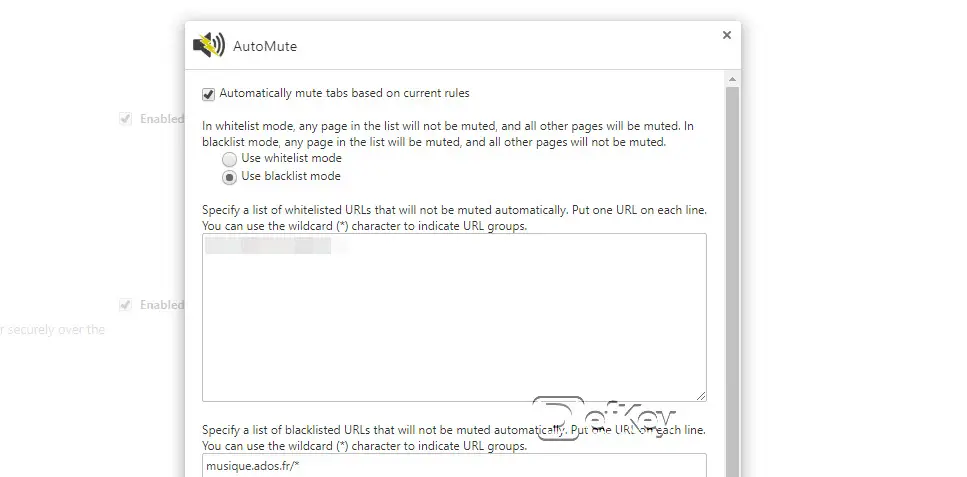 To use AutoMute, click it's icon on the Chrome toolbar. If you'd prefer to have greater control on sites to mute, you can create rules with wildcard characters under Options menu item.
To use AutoMute, click it's icon on the Chrome toolbar. If you'd prefer to have greater control on sites to mute, you can create rules with wildcard characters under Options menu item.
With AutoMute, you'll browse the web quietly again without auto-playing videos causing you headaches.
Source: AutoMute (Chrome Web Store)