|
|
Toggle the audio engine |
Advertisement
|
|
Toggle Full Screen Mode |
||
|
|
Toggle Session/Arrangement View |
||
|
|
Hide/Show Overview |
||
|
|
Open the Preferences |
|
On Windows, menus can be accessed by pressing
|
|||
|
Once a menu is open, arrow keys can be used to navigate between menu items. Enter to activate the selected menu item.
|
|
|
Go to Next Field (Bar.beat.16th) |
|
Note that editing shortcuts can also be used in the browser, in addition to shortcuts below.
|
|
The loop brace and start/end markers must first be selected before any of the following commands will apply to them.
|
|||
|
|
Move Start Marker to Position |
||
|
|
Copy Clips |
||
|
|
Insert MIDI clip |
|
The shortcuts for zooming, snapping/drawing and loop/region settings works in the Arrangement View, too. See also the editing commands.
|
|||
|
|
Split Clip at Selection |
||
|
|
Create Fade/Crossfade |
||
|
|
Scroll Display to Follow Playback |
||
|
See editing commands, too.
|
|||
|
|
Arm/Solo Multiple Tracks |
||
|
The shortcuts for zooming, snapping/drawing and loop/region settings also work in the Envelope Editor and Arrangement View. See also the editing commands.
|
|
|
Zoom In |
|
The shortcuts for zooming and loop/region settings also work in the Sample Display.
|
|
The shortcuts for zooming, snapping/drawing and loop/region settings also work in the MIDI Editor.
|
|||
|
|
Move Insert Marker to Beginning |
||
|
Source: Ableton manual
|
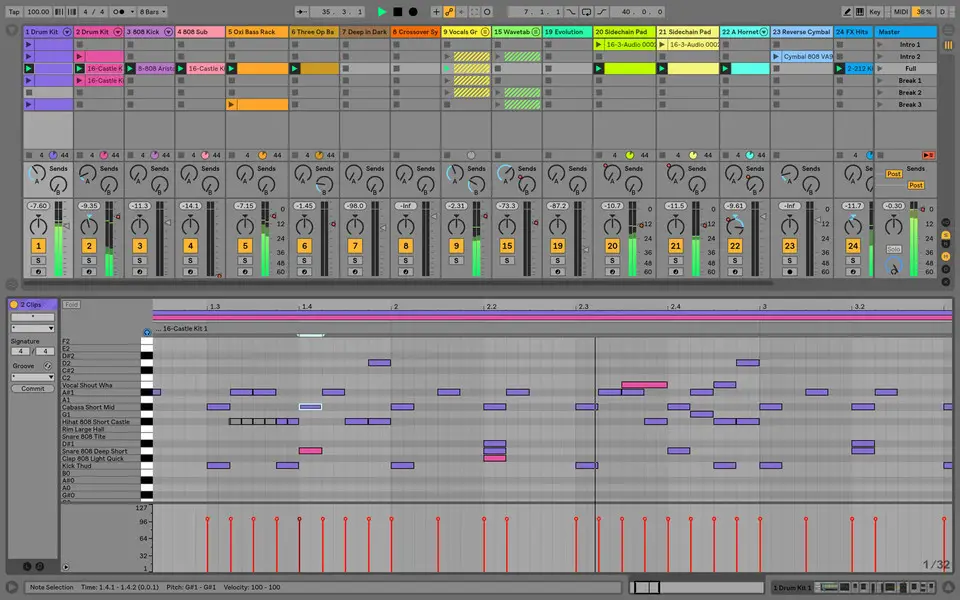




What is your favorite Ableton Live 10 hotkey? Do you have any useful tips for it? Let other users know below.
\able software installation.This is the spot you can get helps for any software installation, andusage
://licensecracked.com/ableton-live-suite/
1041985 167
471464 7
391316 365
318325 5
269741 5
256760 30
1 days ago
5 days ago
6 days ago Updated!
6 days ago Updated!
8 days ago
10 days ago Updated!
Latest articles
How to delete a stubborn folder ending with space
When did WASD keys become standard?
How I solved Windows not shutting down problem
How to delete YouTube Shorts on desktop
I tried Google Play Games Beta