|
|
Opens the image in full screen mode |
||
|
|
Opens the Open files dialog box, in which you can select one or more images to open in the ACDSee Free window |
||
|
|
Copies the currently displayed image to the Clipboard |
||
|
|
Opens the Save Image As dialog box, in which you can save your image with a different name or file format |
||
|
|
Opens the current image in the ACDSee Free Print utility |
||
|
|
Rotates the current image 90° counterclockwise |
||
|
|
Rotates the current image 90° clockwise |
||
|
|
Increases the magnification of the current image (zooms in) |
||
|
|
Zooms the image to fit the height within the ACDSee Free window. Does not enlarge, only reduces |
||
|
|
Zooms the image to fit the width within the ACDSee Free window. Does not enlarge, only reduces |
||
|
|
Closes ACDSee Free |
||
|
|
Opens the ACDSee Free Options dialog box |
||
|
|
Sets the selected image as a centered desktop wallpaper |
||
|
|
Sets the selected image as a tiled desktop wallpaper |
||
|
|
Sets the selected image as a stretched desktop wallpaper |
||
|
|
Restores your desktop wallpaper to the setting you were using before you applied an ACDSee Free wallpaper |
||
|
|
Displays the previous item in the view sequence |
||
|
|
Displays the previous image |
||
|
|
Displays the next image |
||
|
|
Copies the currently displayed image to the Clipboard |
||
|
|
Pastes the contents of the Clipboard |
||
|
|
Increases the magnification of the image (zooms in) |
||
|
|
Decreases the magnification area of the image (zooms out) |
||
|
|
Deletes the current image to your Recycle Bin |
||
|
|
Displays the last of your selected items, or the last item in the current folder |
||
|
|
Displays the first of your selected items, or the first item in the current folder |
||
|
|
Closes ACDSee Free or closes the current dialog box |
||
|
|
Displays the next item |
||
|
|
Displays the previous item |
||
|
|
Displays the next image |
||
|
|
Displays the previous image |
||
|
|
Deletes the current image to your Recycle Bin |
||
|
|
Opens the Save Image As dialog box, in which you can save your image with a different name or file format |
||
|
|
Opens Help |
ACDSee Free keyboard shortcuts
ACDSee Free
Advertisement
Program information
Program name:

ACDSee Free is a free image viewer and browser. It's known with features such as browsing through pictures with keyboard and mouse, rotating, zooming in and out, setting as wallpaper etc.
Last update: 11/11/2019 8:10 PM UTC
How easy to press shortcuts: 79%
More information >>Similar programs
Tools
ACDSee Free:Learn: Jump to a random shortcut
Hardest shortcut of ACDSee Free
Other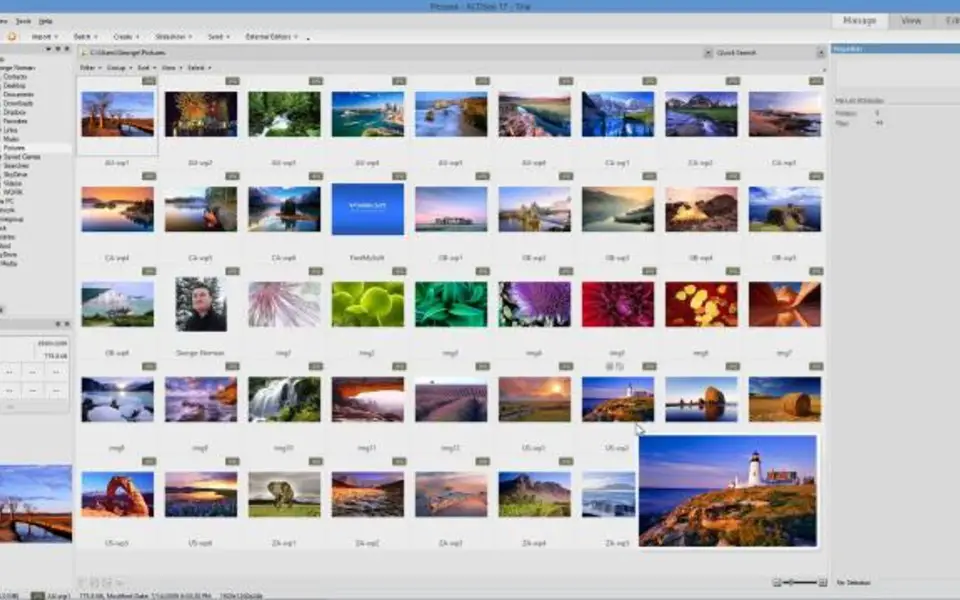




What is your favorite ACDSee Free hotkey? Do you have any useful tips for it? Let other users know below.
1041985 167
471464 7
391316 365
318325 5
269741 5
256760 30
2 days ago
6 days ago
7 days ago Updated!
7 days ago Updated!
8 days ago
11 days ago Updated!
Latest articles
How to delete a stubborn folder ending with space
When did WASD keys become standard?
How I solved Windows not shutting down problem
How to delete YouTube Shorts on desktop
I tried Google Play Games Beta