|
|
Increase Font Size |
||
|
|
Select Parent |
||
|
|
Decrease Font Size |
||
|
|
Select Child |
||
|
|
Toggle Line Comment |
||
|
|
Toggle Block Comment |
||
|
|
(Mac) Toggle Block Comment |
||
|
|
Search Commands |
||
|
|
Show Shortcuts |
||
|
|
Restore Font Size |
||
|
|
Increase Font Size |
||
|
|
Align Assignments |
||
|
|
Quick Edit |
||
|
|
Beautify Document |
||
|
|
Minify Code |
||
|
|
Quick Markup Mode |
||
|
|
Reload in browser |
||
|
|
Show Indentations |
Advertisement
|
|
Find all and select |
||
|
|
Split selection into lines |
||
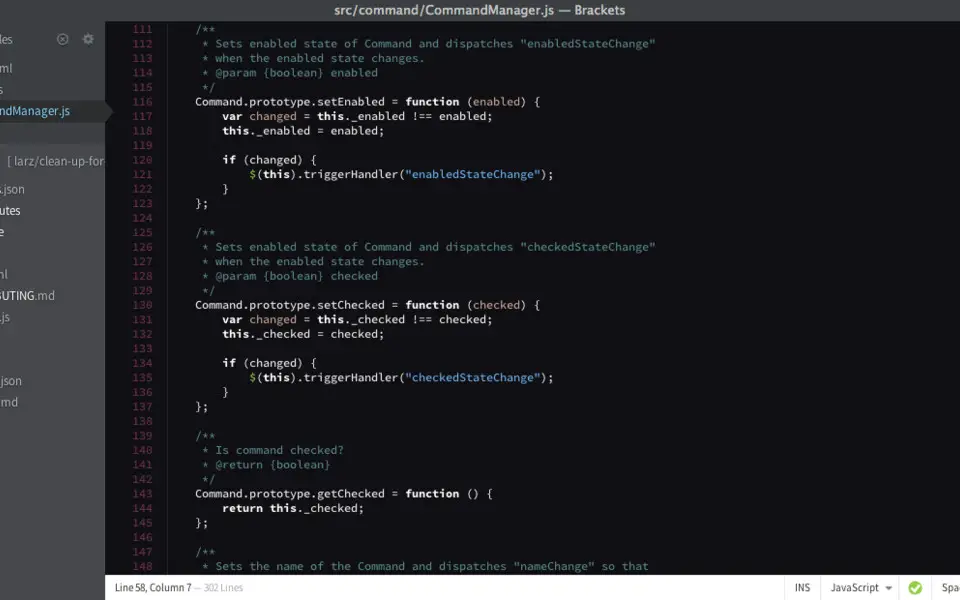




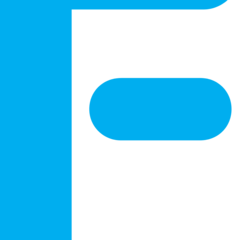
What is your favorite Brackets hotkey? Do you have any useful tips for it? Let other users know below.
1041181 167
471322 6
390960 365
317769 4
269251 5
256474 30
Yesterday
2 days ago Updated!
2 days ago Updated!
4 days ago
6 days ago Updated!
8 days ago
Latest articles
How to delete a stubborn folder ending with space
When did WASD keys become standard?
How I solved Windows not shutting down problem
How to delete YouTube Shorts on desktop
I tried Google Play Games Beta