|
|
Open Adobe Captivate Help (To access dialog-box-level help, click the Help button on individual dialog boxes) |
||
|
|
Rename the selected object |
||
|
|
Test view the current slide |
||
|
|
Preview the project |
||
|
|
Import audio |
||
|
|
Perform a spelling and grammar check |
||
|
|
Show the Advanced Interaction panel |
||
|
|
Preview the current slide and the following "N" slides |
||
|
|
Preview the project in a web browser (HTML) |
||
|
|
Preview the project in a web browser (SWF) |
||
|
|
Scroll to the previous slide |
||
|
|
Duplicate (slide in Filmstrip, and selected object on stage) |
||
|
|
Underline the selected text |
||
|
|
Insert Animation placeholder |
Advertisement
|
|
Zoom out |
|
The following table lists the default shortcut keys used during recording. These shortcuts should be used only after you start the recording process. The same keys function differently when you are editing a project.
|
|||
|
|
Stop recording |
||
|
|
Pause or resume recording |
||
|
|
Manual panning |
||
|
|
Toggle mouse capture |
||
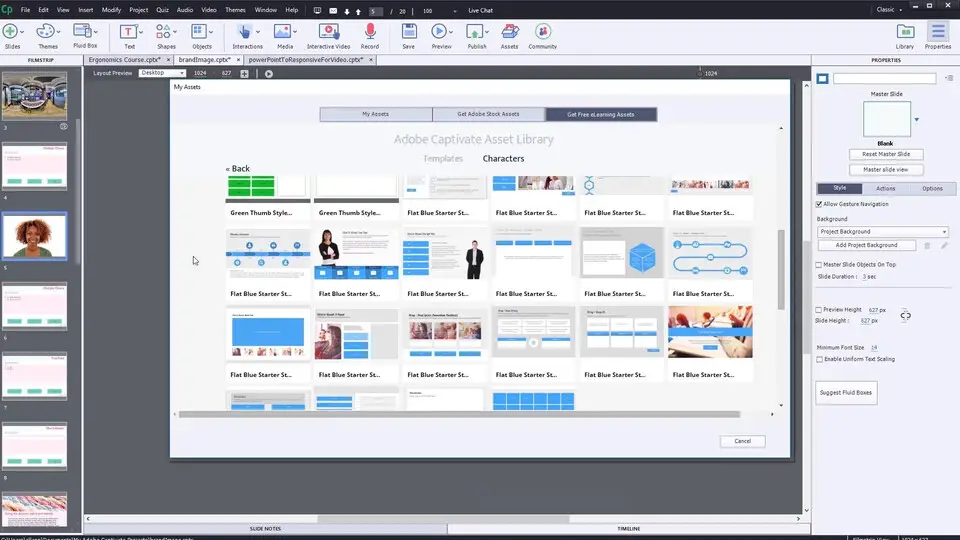


What is your favorite Adobe Captivate 2019 hotkey? Do you have any useful tips for it? Let other users know below.
1042267 167
471501 7
391411 365
318437 5
269826 5
256884 30
Yesterday
3 days ago
7 days ago
8 days ago Updated!
8 days ago Updated!
10 days ago
Latest articles
How to delete a stubborn folder ending with space
When did WASD keys become standard?
How I solved Windows not shutting down problem
How to delete YouTube Shorts on desktop
I tried Google Play Games Beta