|
|
Close |
||
|
|
Document Setup... |
||
|
|
Open... |
||
|
|
Package... |
||
|
|
Place... |
||
|
|
Print... |
Advertisement
|
|
Check In |
||
|
|
Paste in Place |
||
|
|
Undo |
|
|
(Text) Insert Break Character: Column Break |
||
|
|
(Text) Insert Break Character: Forced Line Break |
||
|
|
(Text) Insert Break Character: Page Break |
|
|
Arrange: Bring to Front |
||
|
|
Fitting: Fit Frame to Content |
||
|
|
Group |
||
|
|
Lock |
|
|
(Tables) Cell Options: Text... |
|
|
Display Performance: Fast Display |
||
|
|
Grids & Guides: Hide Guides |
|
Commands in this section will only work in XML selection.
|
|
|
Toggle between current and previous views |
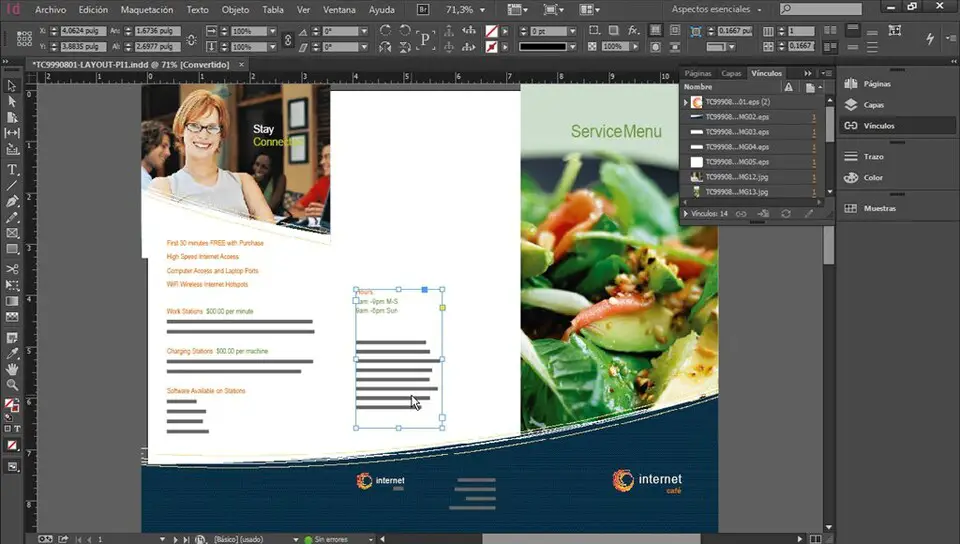


What is your favorite Adobe InDesign 2020 (Windows) hotkey? Do you have any useful tips for it? Let other users know below.
1041766 167
471440 7
391239 365
318188 4
269617 5
256692 30
Yesterday
5 days ago
6 days ago Updated!
6 days ago Updated!
8 days ago
10 days ago Updated!
Latest articles
How to delete a stubborn folder ending with space
When did WASD keys become standard?
How I solved Windows not shutting down problem
How to delete YouTube Shorts on desktop
I tried Google Play Games Beta