|
Shortcuts for the Windows version of Lightroom are here.
|
|||
|
|
Show/hide side panels |
||
|
|
Show/hide all panels |
||
Advertisement
|
|
Go to Develop module |
|
|
Cycle screen modes |
|
Note: The shortcuts for using the secondary window are the same as the equivalent shortcuts in the Library module, with the Shift key added.
|
|
|
Delete selected photo(s) |
||
|
|
Open in other editor |
||
|
|
Export selected photo(s) |
||
|
|
Export with previous settings |
|
|
Remove star rating and go to next photo |
||
|
|
Assign a yellow label |
|
|
Add to Quick Collection |
||
|
|
Copy/paste metadata |
|
|
Auto tone |
||
|
|
Reset all settings |
||
|
|
Select the Guided Upright tool (also works in the Library module when a photo is selected) |
||
|
|
Select the Spot Removal tool |
||
|
|
Temporarily switch from brush A or B to Eraser |
|
|
Go to last page |
|
Source: Adobe
|
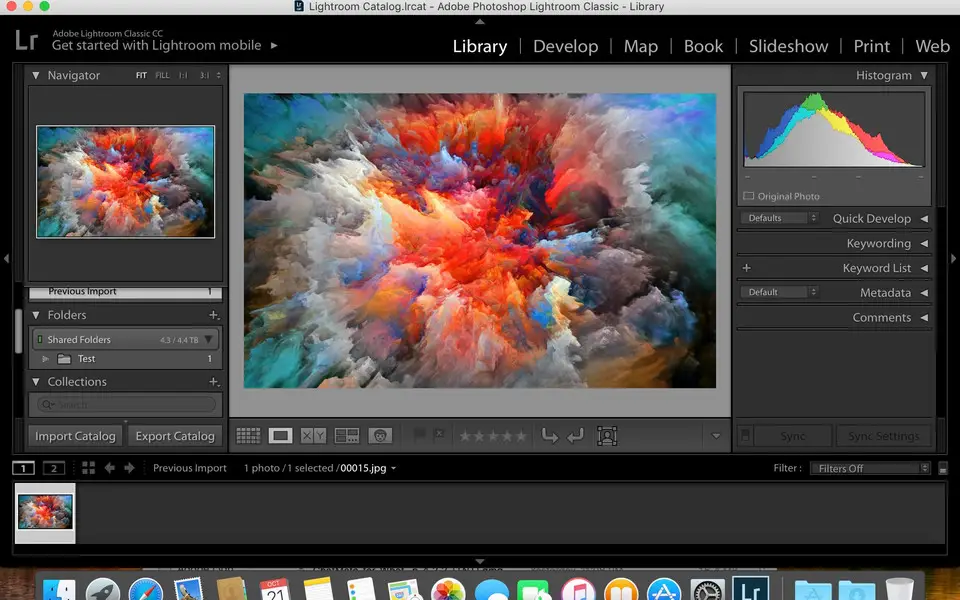


What is your favorite Adobe Lightroom Classic (Mac) hotkey? Do you have any useful tips for it? Let other users know below.
1041766 167
471440 7
391239 365
318188 4
269617 5
256692 30
17 hours ago
5 days ago
6 days ago Updated!
6 days ago Updated!
7 days ago
10 days ago Updated!
Latest articles
How to delete a stubborn folder ending with space
When did WASD keys become standard?
How I solved Windows not shutting down problem
How to delete YouTube Shorts on desktop
I tried Google Play Games Beta