|
|
Select all items |
||
|
|
Deselect all selected items |
||
|
|
Align tools vertically |
||
|
|
Align tools horizontally |
Advertisement
|
|
Move selected tool |
||
|
|
Move selected tool by one pixel |
||
|
|
Delete selected tool |
|
|
Move up, down, left or right |
||
|
|
Skip up, down, left or right |
||
|
|
Jump to top |
|
|
Zoom to entire workflow |
|
|
Show Configuration Window |
||
|
|
Show the Interface Designer |
|
|
(then any letter) Activate menu and select menu item |
||
|
|
Show the System menu |
||
|
Source: Alteryx
|
|||
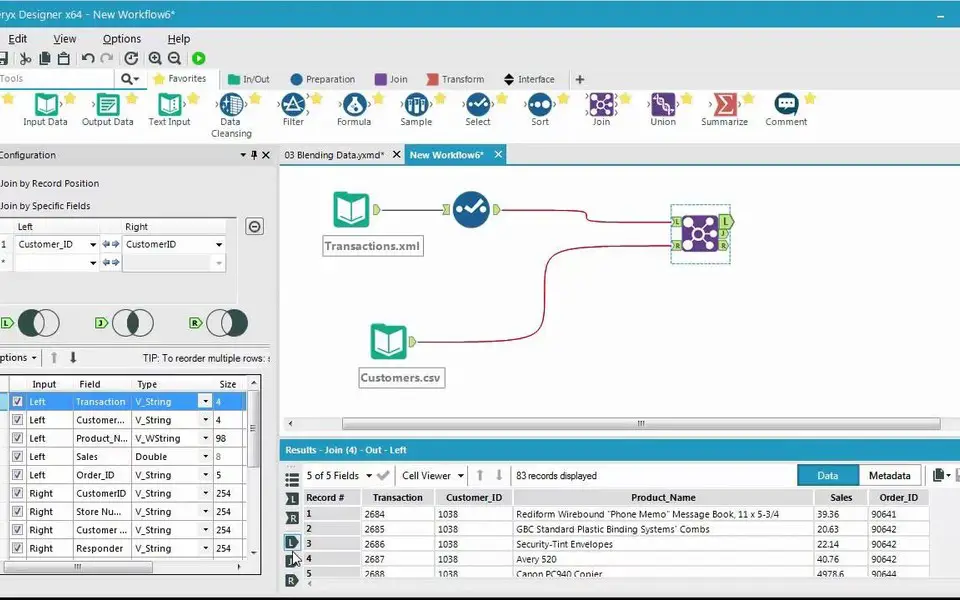




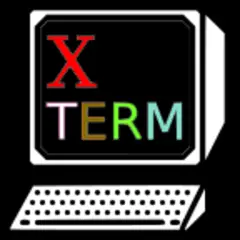
What is your favorite Alteryx hotkey? Do you have any useful tips for it? Let other users know below.
1041766 167
471440 7
391239 365
318188 4
269617 5
256692 30
17 hours ago
5 days ago
6 days ago Updated!
6 days ago Updated!
7 days ago
10 days ago Updated!
Latest articles
How to delete a stubborn folder ending with space
When did WASD keys become standard?
How I solved Windows not shutting down problem
How to delete YouTube Shorts on desktop
I tried Google Play Games Beta