|
|
Tool Size |
||
|
or
|
|||
| + |
(drag right) Increase tool size |
||
| + |
(drag left) Decrease tool size |
||
|
|
Rotate |
||
|
or
|
|||
|
|
Canvas Zoom |
||
|
or
|
|||
|
or
|
|||
|
or
|
|||
|
|
Sample Color |
Advertisement
|
|
Export Image File… |
|
|
Blur Layer… |
||
|
|
Stencil Collection |
|
|
Transform Layer Contents… |
||
|
|
Select Next Layer |
|
|
Ink Pen |
||
|
|
Transform |
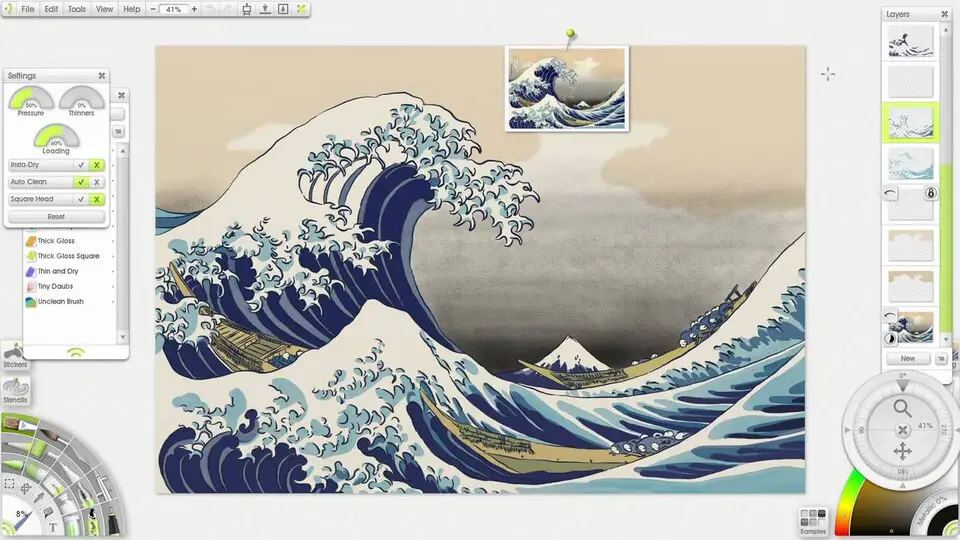

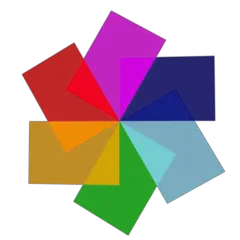


What is your favorite ArtRage Studio Pro hotkey? Do you have any useful tips for it? Let other users know below.
1041985 167
471464 7
391316 365
318325 5
269741 5
256760 30
11 hours ago
2 days ago
6 days ago
7 days ago Updated!
7 days ago Updated!
9 days ago
Latest articles
How to delete a stubborn folder ending with space
When did WASD keys become standard?
How I solved Windows not shutting down problem
How to delete YouTube Shorts on desktop
I tried Google Play Games Beta