Advertisement
|
|
ADJUST ANALYTICAL MODEL / Adjusts the analytical model of the structural member in relation to those of the elements to which it joins. |
||
|
|
PANEL SCHEDULES / Generates a panel schedule for a specific panel. |
||
|
|
RESET ANALYTICAL MODEL / Restores the analytical model alignment methods to auto-detect. |
|
|
ALIGN / Aligns one or more elements with selected element. |
||
|
|
CREATE SIMILAR / Creates an element of the same type as the selected element. |
||
|
|
ALIGNED DIMENSION / Creates an aligned dimension. |
||
|
|
SPOT ELEVATION / Displays the elevation of a selected point. |
||
|
|
PIN / Locks a model element in place. |
|
|
WALK MODE / Simulates walking through a model. |
|
Source: Autodesk
|
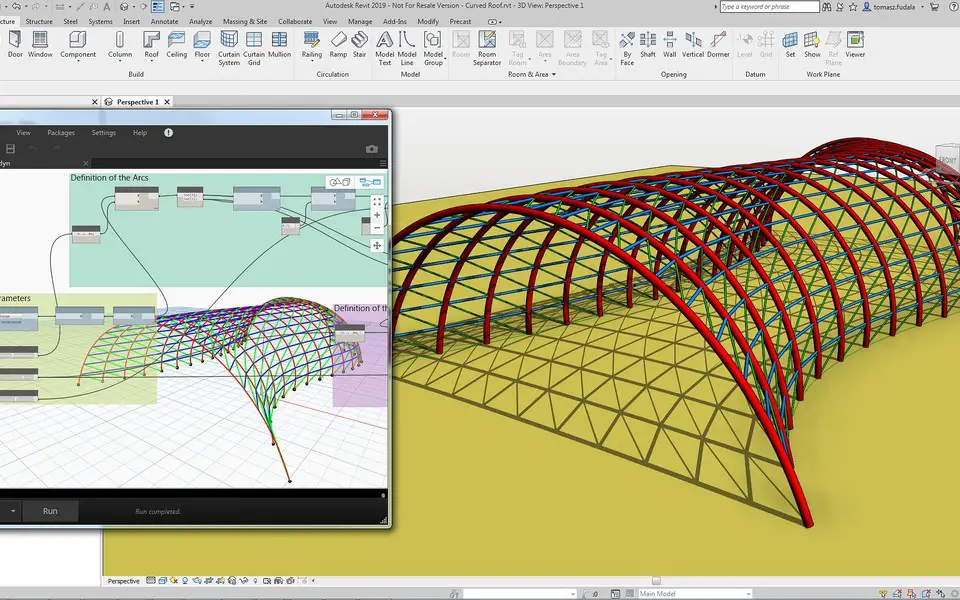
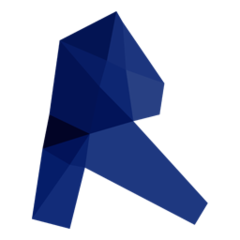




What is your favorite Autodesk Revit hotkey? Do you have any useful tips for it? Let other users know below.
1040813 167
471273 6
390803 365
317538 4
269040 5
256375 30
2 hours ago
Yesterday Updated!
Yesterday Updated!
3 days ago
5 days ago Updated!
7 days ago
Latest articles
How to delete a stubborn folder ending with space
When did WASD keys become standard?
How I solved Windows not shutting down problem
How to delete YouTube Shorts on desktop
I tried Google Play Games Beta