|
Single-key shortcuts are called Commands Keyboard Focus in Avid Pro Tools.
|
|||
|
To enable Commands Keyboard Focus, click the a-z button in the edit window.
|
|||
|
|
Recall zoom memory 1 |
||
|
|
Recall zoom memory 4 |
||
|
|
Play to edit start |
||
|
|
Zoom Toggle |
||
|
|
Zoom Out Horizontal |
||
|
|
Zoom In Horizontal |
||
|
|
Move Clip Start To Current Timecode |
||
|
|
Crossfade With No Dialog |
||
|
|
Snap Clip End To Play Position |
||
|
|
Redo |
||
|
|
Copy |
||
|
|
Paste |
||
|
|
Separate |
||
Advertisement
|
|
(click on Transport Rewind button or Transport Fast Forward button) Back / Forward (Pro Tools | Ultimate Software only) |
|
|
(click within selection closer to front or back) Disable and set to zero pre/post-roll time |
|
The following are available when you select Numeric Keypad: Transport in the Operations Preferences page.
|
|||
|
|
Fast Forward |
||
|
These shortcuts are available in Pro Tools Ultimate Only.
|
|||
|
The following shortcuts are available when you select Shuttle mode in the Operations Preferences page.
|
|
The following shortcuts are active only when Transport = Pro Tools.
|
|
|
Open or close folder tracks that contain the Edit cursor or Edit selection |
|
|
Change grid value |
||
|
|
(hold down while trimming) Trim up to, but not over, adjacent Clips |
|
These shortcuts are available in track Playlist lanes in the Edit window.
|
|
|
(click on Zoomer tool) Fill window with selection |
|
These shortcuts are available in Elastic Audio-enabled clips or tracks.
|
|
These shortcuts are available in the Event Operations Step Input window when the Enable Numeric Keypad Shortcuts option is enabled.
|
|
These command shortcuts are used to control a remote deck or a Pro Tools Satellite system. These shortcuts are available in Pro Tools | Ultimate Software.
|
|
Source: Pro Tools shortcut guide 2021.6 (PDF)
|

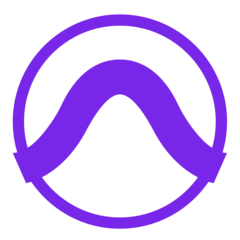
What is your favorite Avid Pro Tools 2021.6 hotkey? Do you have any useful tips for it? Let other users know below.
1042267 167
471501 7
391411 365
318437 5
269826 5
256884 30
Yesterday
3 days ago
7 days ago
8 days ago Updated!
8 days ago Updated!
10 days ago
Latest articles
How to delete a stubborn folder ending with space
When did WASD keys become standard?
How I solved Windows not shutting down problem
How to delete YouTube Shorts on desktop
I tried Google Play Games Beta