Advertisement
|
Aim down sights |
|||
|
|
Reload |
||
|
Previous weapon |
|||
|
|
Tactical equipment |
||
| mousebutton4 |
Melee / Change zoom |
||
|
|
Ping (location marker) |
|
|
Next seat |
|
|
Screenshot |
||
|
|
Mute game sound |
|
|
Unbind |

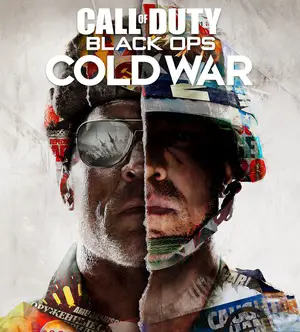
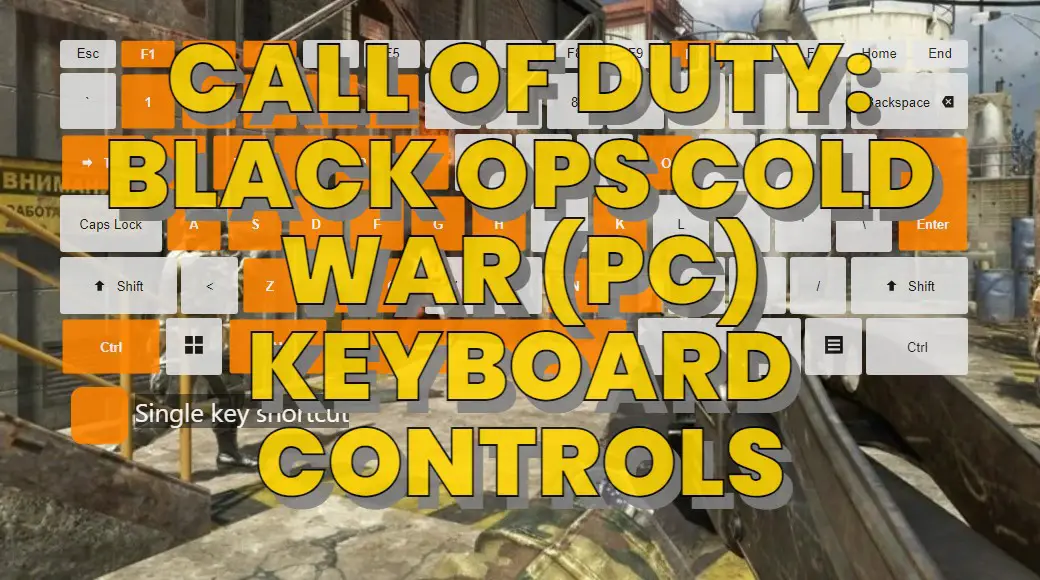
What is your favorite Call of Duty: Black Ops Cold War (PC) hotkey? Do you have any useful tips for it? Let other users know below.
1041985 167
471464 7
391316 365
318325 5
269741 5
256760 30
Yesterday
5 days ago
6 days ago Updated!
6 days ago Updated!
8 days ago
10 days ago Updated!
Latest articles
How to delete a stubborn folder ending with space
When did WASD keys become standard?
How I solved Windows not shutting down problem
How to delete YouTube Shorts on desktop
I tried Google Play Games Beta