|
|
¢ King |
||
|
|
£ Queen |
||
|
|
¤ Knight |
||
|
|
¥ Bishop |
||
|
|
¦ Rook |
||
|
|
§ Pawn |
||
|
|
Attack |
||
|
|
Initiative |
||
|
|
Counterplay |
||
|
|
With the idea |
||
|
|
Zeitnot (time trouble) |
||
|
|
« Queenside |
Advertisement
|
|
Mark all games to end of list |
||
|
|
Load next game in list |
||
|
|
Toggle list format, e.g. show notation / game data |
|
|
Flip board |
||
|
|
Make the move a variation without query |
||
|
|
Delete all graphic commentary |
||
|
|
Calculate next best move (only Fritz engine) |
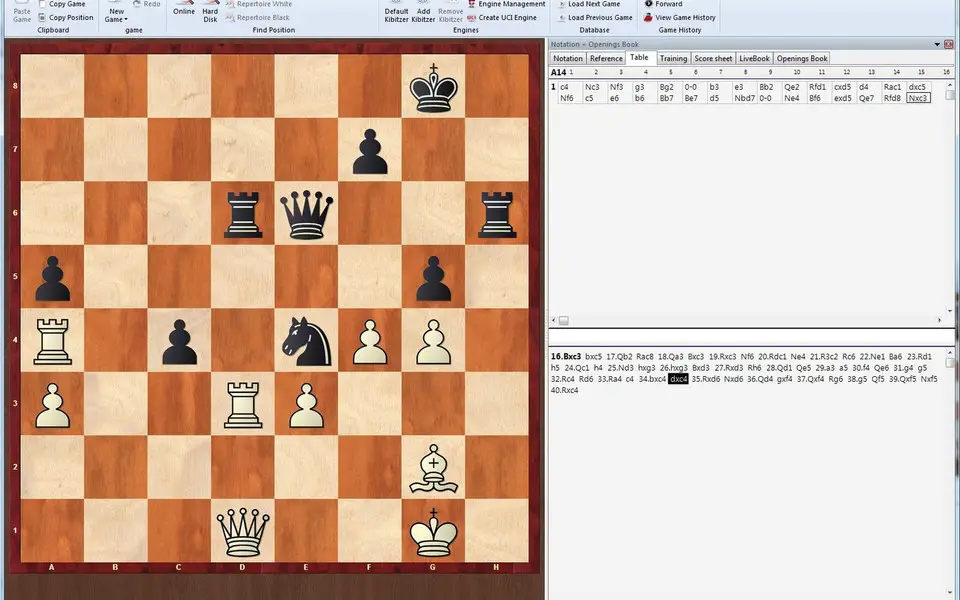

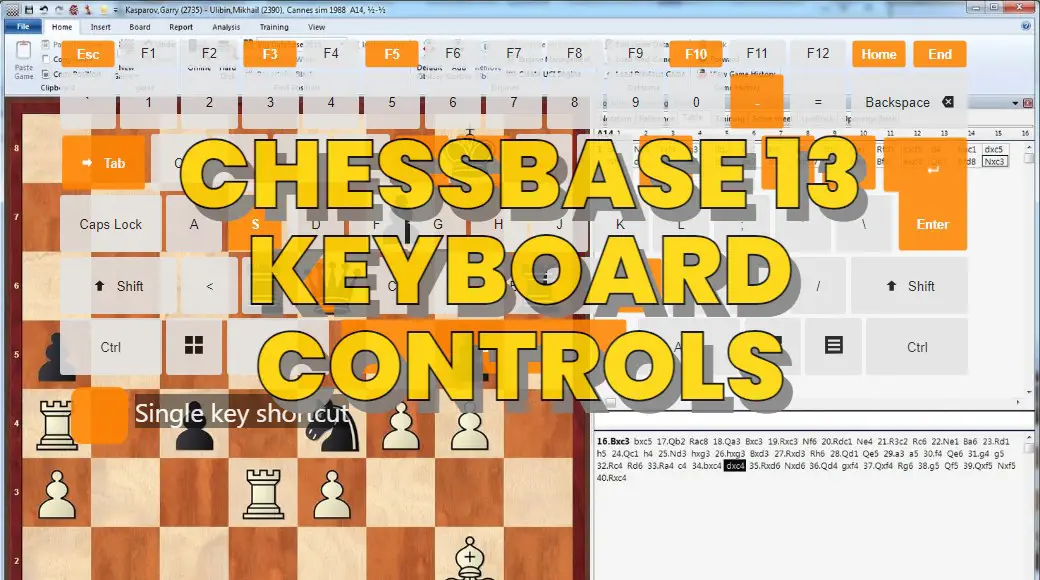
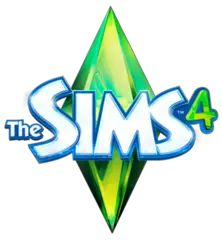
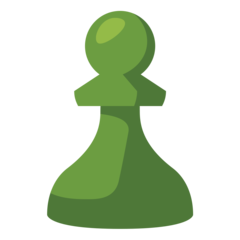

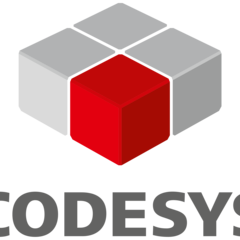
What is your favorite ChessBase 13 hotkey? Do you have any useful tips for it? Let other users know below.
1041985 167
471464 7
391316 365
318325 5
269741 5
256760 30
2 days ago
6 days ago
7 days ago Updated!
7 days ago Updated!
8 days ago
11 days ago Updated!
Latest articles
How to delete a stubborn folder ending with space
When did WASD keys become standard?
How I solved Windows not shutting down problem
How to delete YouTube Shorts on desktop
I tried Google Play Games Beta