|
|
Toggle Caps Lock |
||
|
|
Lock the screen |
||
|
|
List all keyboard shortcuts available |
Advertisement
|
Note: If you’re using a Windows or Mac keyboard, use the Windows key or Command key in place of the Search key.
|
|||
|
|
Open a new window in incognito mode |
||
|
|
Open a new tab |
||
|
|
Reopen the last tab or window that you closed |
||
|
|
(… to |
||
|
|
and click a link: Open the link in a new tab in the background |
||
|
|
and click a link: Open the link in a new tab and switch to the new tab |
||
|
|
Switch windows between screens (when your Chromebook is connected to a monitor) |
||
|
|
Search the current page |
||
|
|
Go to the previous match for your search |
||
|
|
Add www. and .com to your input in the address bar, then open the page |
||
|
|
Show or hide the Developer Tools panel |
|
|
Open the status area (where your account picture appears) |
||
|
|
… to |
||
|
|
Change screen resolution |
|
|
Show stylus tools |
||
|
|
Turn Caps Lock on or off |
|
|
Turn on high contrast mode |
||
|
Source: Google support pages
|
|||
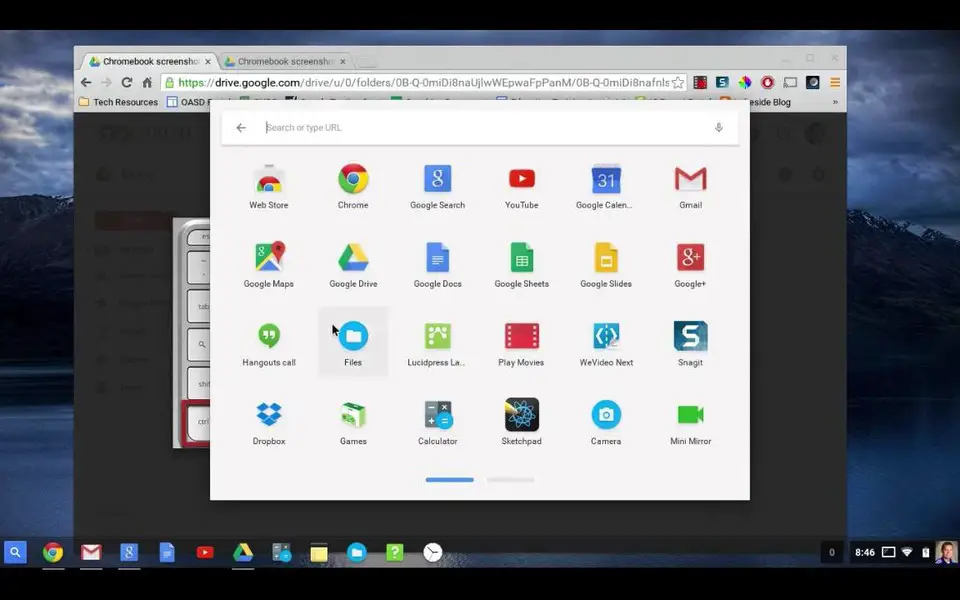

What is your favorite Chromebook and Chrome OS hotkey? Do you have any useful tips for it? Let other users know below.
1041985 167
471464 7
391316 365
318325 5
269741 5
256760 30
2 days ago
6 days ago
7 days ago Updated!
7 days ago Updated!
8 days ago
11 days ago Updated!
Latest articles
How to delete a stubborn folder ending with space
When did WASD keys become standard?
How I solved Windows not shutting down problem
How to delete YouTube Shorts on desktop
I tried Google Play Games Beta