|
|
Print. |
||
|
|
Synchronise folders |
||
|
|
Save as... |
||
|
|
Toggle threaded display |
||
|
|
Go to next unread mail. |
||
|
|
Go to other folder… |
||
|
|
Show message source |
||
|
|
Toggles the message view panel visibility. When invisible, Message List expands itself to fill the full window height and more summary lines are displayed |
||
|
|
Get mail from current account |
||
|
|
Get mail from all accounts |
||
|
|
Compose a new message |
||
|
|
Reply |
||
|
|
Reply to all |
||
|
|
Reply to mailing list |
||
|
|
Forward message |
||
|
|
Move... |
||
|
|
Empty all Trash folders |
||
|
|
Mark message |
||
|
|
Toggles menu bar visibility |
Advertisement
|
|
Paste |
||
|
Source: Claws Mail manual
|
|||
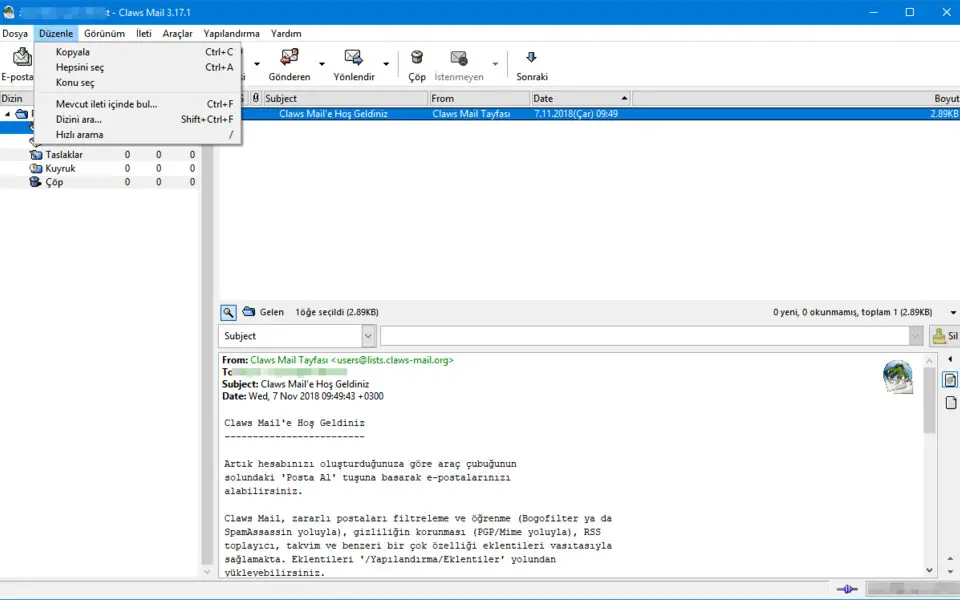
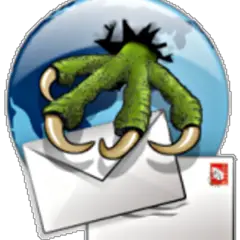




What is your favorite Claws Mail hotkey? Do you have any useful tips for it? Let other users know below.
1041766 167
471440 7
391239 365
318188 4
269617 5
256692 30
Yesterday
5 days ago
6 days ago Updated!
6 days ago Updated!
8 days ago
10 days ago Updated!
Latest articles
How to delete a stubborn folder ending with space
When did WASD keys become standard?
How I solved Windows not shutting down problem
How to delete YouTube Shorts on desktop
I tried Google Play Games Beta