Advertisement
|
|
Layers |
|
|
Undo |
|
|
Reselect |
|
|
Orient screen to default view |
|
Layers panel
|
|
|
Layer adjuster |
||
|
|
Resize brush |
||
|
|
Increase current brush size incrementally |
||
|
|
to 0 key: Adjust opacity in 10% increments |
|
Shape objects tools
|
|
Source: Corel
|
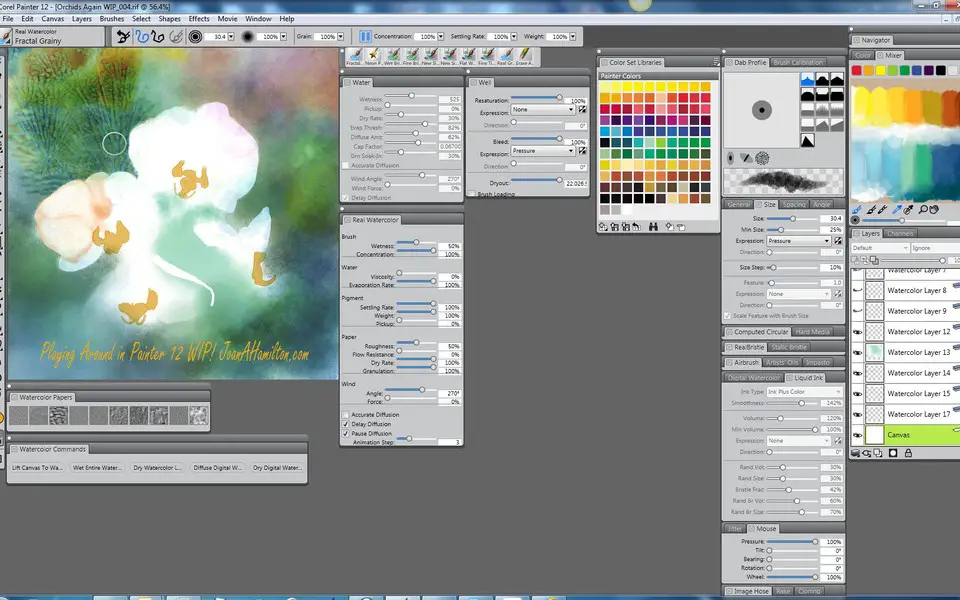


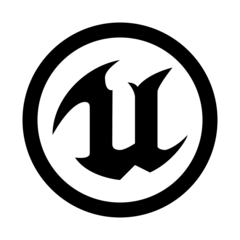

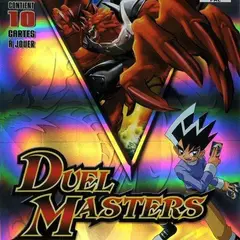
What is your favorite Corel Painter hotkey? Do you have any useful tips for it? Let other users know below.
1040813 167
471273 6
390803 365
317538 4
269040 5
256375 30
2 hours ago
Yesterday Updated!
Yesterday Updated!
3 days ago
5 days ago Updated!
7 days ago
Latest articles
How to delete a stubborn folder ending with space
When did WASD keys become standard?
How I solved Windows not shutting down problem
How to delete YouTube Shorts on desktop
I tried Google Play Games Beta