|
|
Align Bottom |
||
|
|
Align Centers Horizontally |
||
|
|
Align Centers Vertically |
||
|
|
Align Right |
||
|
|
Align Top |
||
|
|
Artistic Media |
||
|
|
Back One |
||
|
|
Center to Page |
||
|
|
Convert Outline To Object |
||
|
|
Convert To Curves |
||
|
|
Copy |
||
|
|
Edit Text... |
||
|
|
Hand |
||
|
|
Save As… |
||
|
|
Smart Drawing |
||
|
|
To Back Of Layer |
||
|
|
Ungroup |
||
|
|
Uniform Fill... |
||
|
|
Zoom To Fit |
||
|
|
Zoom To Selection |
||
|
Source: Coreldraw community
|
|||
CorelDRAW Graphics Suite 2018 keyboard shortcuts
Advertisement
Program information
Program name:

CorelDraw is a vector graphics editor developed by Corel. CorelDraw can edit two-dimensional images such as logos and posters. It was first released in January 1989.
Web page: corel.com/en/products/coreldra...
Last update: 12/27/2019 11:46 AM UTC
How easy to press shortcuts: 84%
More information >>Tools
CorelDRAW Graphics Suite 2018:Learn: Jump to a random shortcut
Hardest shortcut of CorelDRAW Graph...
Other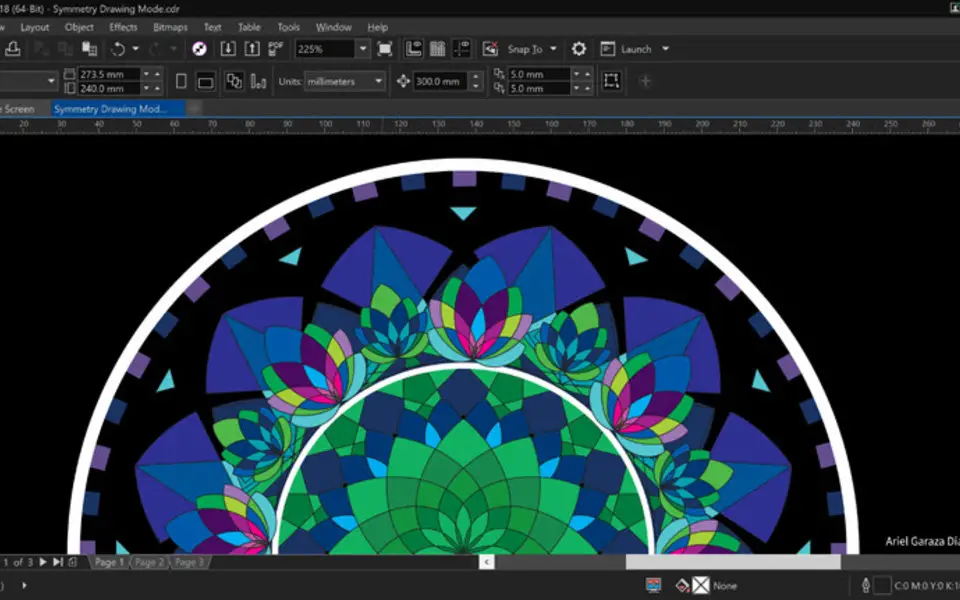
What is your favorite CorelDRAW Graphics Suite 2018 hotkey? Do you have any useful tips for it? Let other users know below.
1042267 167
471501 7
391411 365
318437 5
269826 5
256884 30
Yesterday
3 days ago
7 days ago
8 days ago Updated!
8 days ago Updated!
10 days ago
Latest articles
How to delete a stubborn folder ending with space
When did WASD keys become standard?
How I solved Windows not shutting down problem
How to delete YouTube Shorts on desktop
I tried Google Play Games Beta