|
|
Execute current query (*) |
||
|
|
Execute current query in a new tab |
||
|
|
Execute current script (**) |
||
|
|
Execute selected SQL expression and print results |
||
|
|
Execute queries of current script simultaneously, showing results in separate tabs |
||
|
|
SQL completion proposals popup |
||
|
|
SQL templates proposals popup |
||
|
|
Format current script (**) using current formatter |
||
|
|
Toggle single/multi line comment |
||
|
or
|
|||
|
|
Maximize editor/results panels |
||
|
|
Minimize editor/results panels |
||
|
|
Switch editor/results panels |
||
|
|
Convert selected text into upper/lower case |
Advertisement
|
|
Add bookmark on selected element |
||
|
|
Open new SQL editor for current connection (***). Always creates new script |
||
|
|
Open recent SQL editor for current connection (***). Opens last modified script or creates a new script |
|
* - Current query is the query under cursor or the selected text. Query is separated from other script queries by delimiter (; by default) or by empty lines.
|
|||
|
** - Current script is a set of all queries in the current SQL file. If there is a text selection then only queries in this selection are processed. Queries are separated from each other with a delimiter (; by default).
|
|||
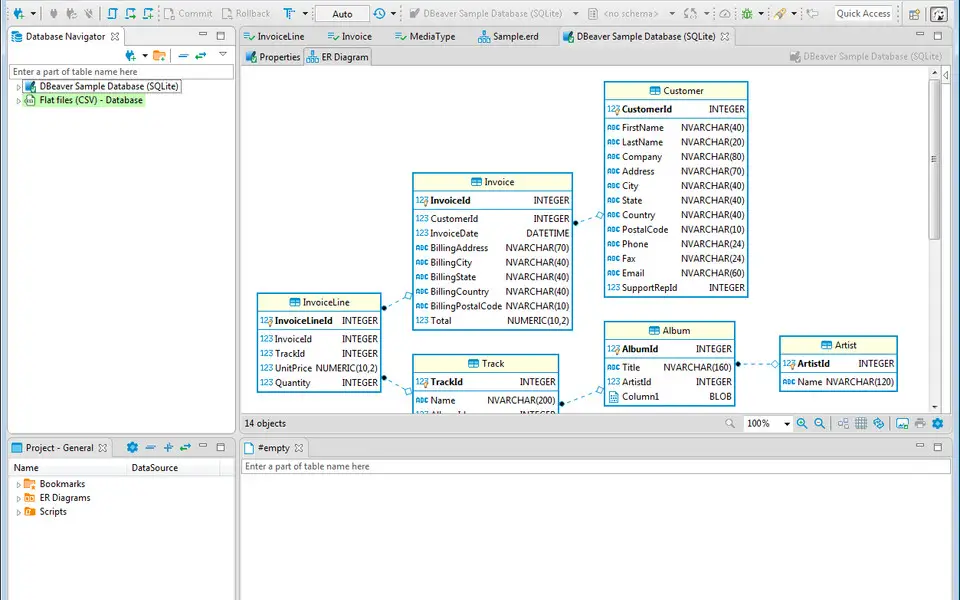


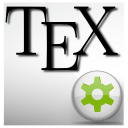


What is your favorite DBeaver 6.0.3 hotkey? Do you have any useful tips for it? Let other users know below.
But how to close "Problems" panel?
It is really annoying.
1041181 167
471322 6
390960 365
317769 4
269251 5
256474 30
2 days ago
3 days ago Updated!
3 days ago Updated!
4 days ago
6 days ago Updated!
8 days ago
Latest articles
How to delete a stubborn folder ending with space
When did WASD keys become standard?
How I solved Windows not shutting down problem
How to delete YouTube Shorts on desktop
I tried Google Play Games Beta