|
Shortcuts below are available when playing as human (both in single-player and co-op).
|
|||
|
Look around |
|||
|
|
Crouch |
||
|
|
Sprint |
||
|
|
Jump |
||
|
Use equipment |
|||
|
|
Use / Interact |
||
|
or
|
|||
|
|
Survival sense (scan the area) |
||
|
|
Look Back |
||
|
Attack |
|||
|
|
Kick |
||
|
|
Use grappling hook |
||
|
|
Reload / repair weapon |
||
|
|
Flashlight |
||
|
|
Use med kit |
||
|
Switch weapon |
|||
|
|
Previous equipment element |
||
|
|
Quick equipment |
||
|
|
Drop equipment |
||
|
|
Inventory |
||
Advertisement
|
These shortcuts are only available in zombie mode (multiplayer).
|

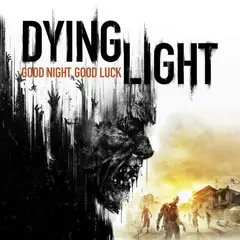





What is your favorite Dying Light hotkey? Do you have any useful tips for it? Let other users know below.
1041985 167
471464 7
391316 365
318325 5
269741 5
256760 30
1 days ago
5 days ago
6 days ago Updated!
6 days ago Updated!
8 days ago
10 days ago Updated!
Latest articles
How to delete a stubborn folder ending with space
When did WASD keys become standard?
How I solved Windows not shutting down problem
How to delete YouTube Shorts on desktop
I tried Google Play Games Beta