|
|
Create a new project with Wizard |
||
|
|
Create a new project, file, class, etc. |
||
|
|
Open resource file, folder or project |
||
|
|
Show and access file properties |
||
|
|
Save currently open file |
||
|
|
Save all open files |
Advertisement
|
|
Switch to previous editor |
||
|
|
Go to previous / next editor windows |
||
|
|
Zoom in |
||
|
|
Zoom out |
|
|
Jump to beginning of indention. Press twice to jump to beginning of the line |
||
|
|
Collapse / expand current method or class |
||
|
|
Collapse / expand all methods or classes |
|
|
Delete line |
||
|
|
Duplicate current line or selection up or down |
|
|
Auto format all code in editor using code formatter |
||
|
|
Add block comment arount selection (add /...*/) |
|
|
Open content assist (e.g. show available methods or field names) |
|
|
Rename selected element and all references |
|
|
Save and launch application |
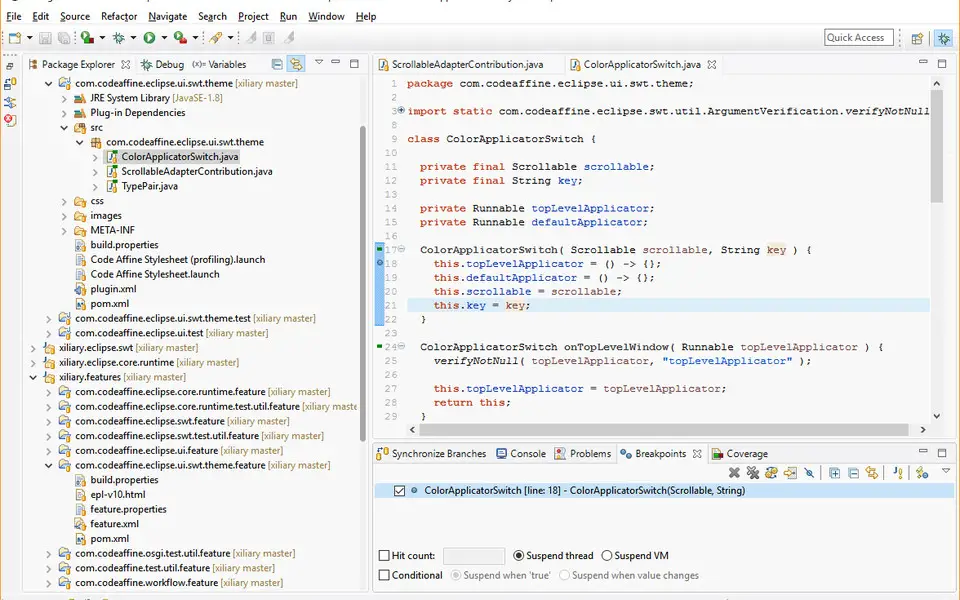


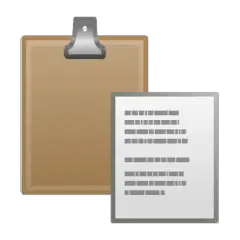


What is your favorite Eclipse hotkey? Do you have any useful tips for it? Let other users know below.
1041766 167
471440 7
391239 365
318188 4
269617 5
256692 30
Yesterday
5 days ago
6 days ago Updated!
6 days ago Updated!
8 days ago
10 days ago Updated!
Latest articles
How to delete a stubborn folder ending with space
When did WASD keys become standard?
How I solved Windows not shutting down problem
How to delete YouTube Shorts on desktop
I tried Google Play Games Beta