|
|
Open Epic Button menu |
||
|
|
Jump to Epic search function |
||
|
|
Open Paging System |
||
|
|
Go to Patient Lists workspace |
||
|
|
Open Patient Station |
||
|
|
Secure your Epic workstation |
||
|
|
Logout of Epic |
Advertisement
|
These hotkeys are used to pull current dates or relative dates. For example, for two weeks ago, type "w-2"
|
|||
|
|
Today (current date or relative date) |
||
|
|
Move cursor to end of text |
||
|
|
Highlight from cursor position to end of line of text |
|
|
Return bullet point to the left |
||
|
|
Rename a file. Use |
||
|
Source: virginia.edu (PDF)
|
|||
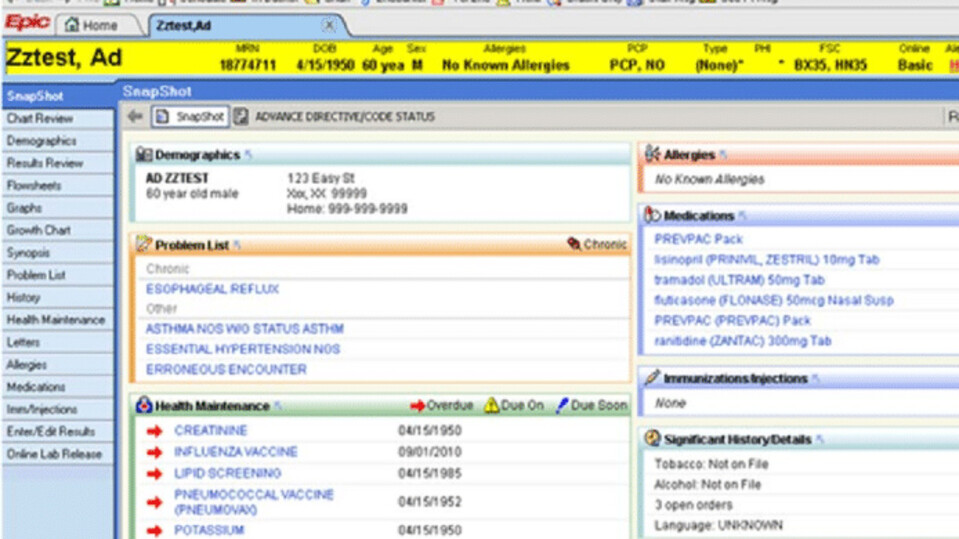





What is your favorite Epic hotkey? Do you have any useful tips for it? Let other users know below.
1040813 167
471273 6
390803 365
317538 4
269040 5
256375 30
7 hours ago
Yesterday Updated!
Yesterday Updated!
3 days ago
5 days ago Updated!
7 days ago
Latest articles
How to delete a stubborn folder ending with space
When did WASD keys become standard?
How I solved Windows not shutting down problem
How to delete YouTube Shorts on desktop
I tried Google Play Games Beta