|
|
Define window (selection area) |
||
|
|
Jump to the element points of the selected elements |
||
|
|
Insert symbol: change variant |
||
|
or
|
|||
|
|
Insert ellipse |
||
|
|
Group elements |
||
|
|
Adopt length of mounting rail |
||
|
|
Turn display of insertion points on/off |
||
|
|
Centered mounting rail placement |
||
|
|
Insert window macro / symbol macro |
||
|
|
Insert rectangle |
||
|
|
Show / hide invisible elements |
||
|
|
Activate orthogonal function |
||
|
|
Insert symbol |
||
|
|
Insert macro: Change representation type |
||
|
|
Jump from cross-reference to counterpiece |
||
|
|
Rotate graphic |
||
|
|
Insert line |
||
|
|
Edit workspace |
||
|
|
3D viewpoint NW Isometric |
||
|
Source: Eplan
|
|||
Eplan Platform 2.9 keyboard shortcuts
Information: Showing only
essential shortcuts
Essential shortcuts are determined by user interaction on our site - they are not manually picked by editors. They're most likely the most used shortcuts.
. To see every shortcut, go to the full page.
Advertisement
Program information
Program name:
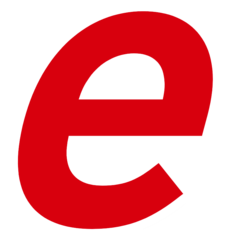
Eplan is a software used in fields of electrical, automation and mechatronic engineering.
Web page: discover.eplan.eu/en/eplan-pla...
How easy to press shortcuts: 85%
More information >>Tools
Eplan Platform 2.9:Learn: Jump to a random shortcut
Hardest shortcut of Eplan Platform ...
Other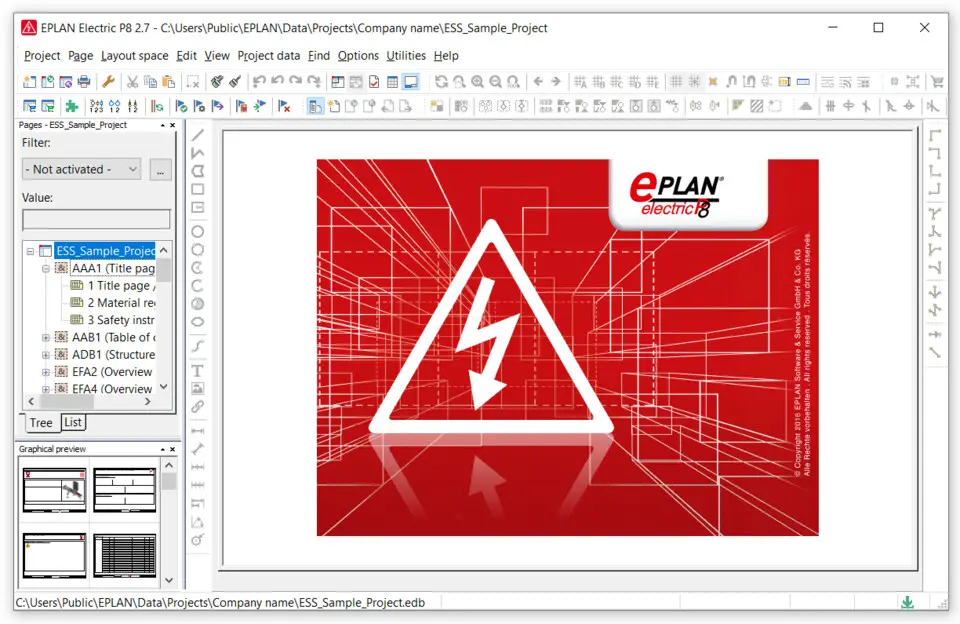
What is your favorite Eplan Platform 2.9 hotkey? Do you have any useful tips for it? Let other users know below.
1041985 167
471464 7
391316 365
318325 5
269741 5
256760 30
Yesterday
5 days ago
6 days ago Updated!
6 days ago Updated!
8 days ago
10 days ago Updated!
Latest articles
How to delete a stubborn folder ending with space
When did WASD keys become standard?
How I solved Windows not shutting down problem
How to delete YouTube Shorts on desktop
I tried Google Play Games Beta