Publicité
|
|
Switch Mode |
||
|
|
Toggle Content panels |
||
|
|
Show/Hide Render Preview |
|
|
Import image as Background |
|
|
Undo |
|
|
Zoom to Fit All |
||
|
|
Switch to Previous Bookmark |
||
|
Source: Adobe help
|
|||
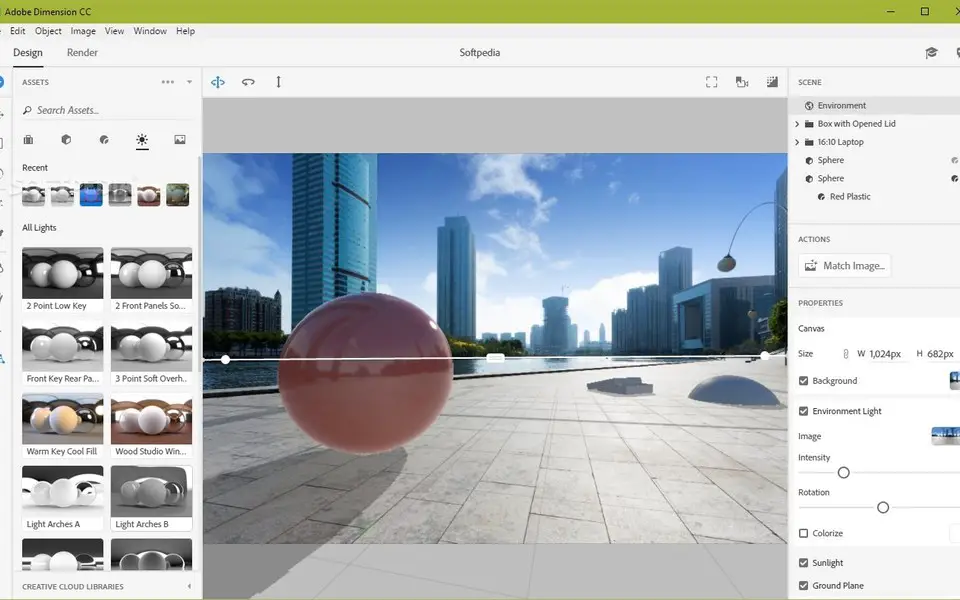




Quel est votre raccourci clavier préféré Adobe Dimension CC (Windows) Avez-vous des conseils utiles pour le programme ? Faire savoir aux autres.
1040813 62
471273 4
390803 14
317538 4
269040
256375 3
Hier
Il y a 2 jours Mis à jour !
Il y a 2 jours Mis à jour !
Il y a 4 jours
Il y a 6 jours Mis à jour !
Il y a 8 jours
En son yazılar
How to delete a stubborn folder ending with space
When did WASD keys become standard?
How I solved Windows not shutting down problem
How to delete YouTube Shorts on desktop
I tried Google Play Games Beta