Publicité
|
|
Copy |
||
|
|
Feather Selection |
||
|
|
Inverse Selection |
|
|
Zoom in |
|
Note: Holding down a key temporarily activates a tool. Letting go of the key returns to the previous tool.
|
|||
|
|
Tone Curve panel |
||
|
Note: Holding down a key temporarily activates a tool. Letting go of the key returns to the previous tool.
|
|
|
Justify paragraph, left aligns last line |
|
Note: If you prefer channel shortcuts starting with Alt/Option + 1 for red, choose Edit > Keyboard Shortcuts, and select Use Legacy Channel Shortcuts. Then restart Photoshop.
|
|
Note: If you prefer channel shortcuts starting with Ctrl/Command + 1 for red, choose Edit > Keyboard Shortcuts, and select Use Legacy Channel Shortcuts.
|
|
|
New layer via copy |
||
|
|
Merge a copy of all visible layers into target layer |
|
Result (Extract and Pattern Maker)
|
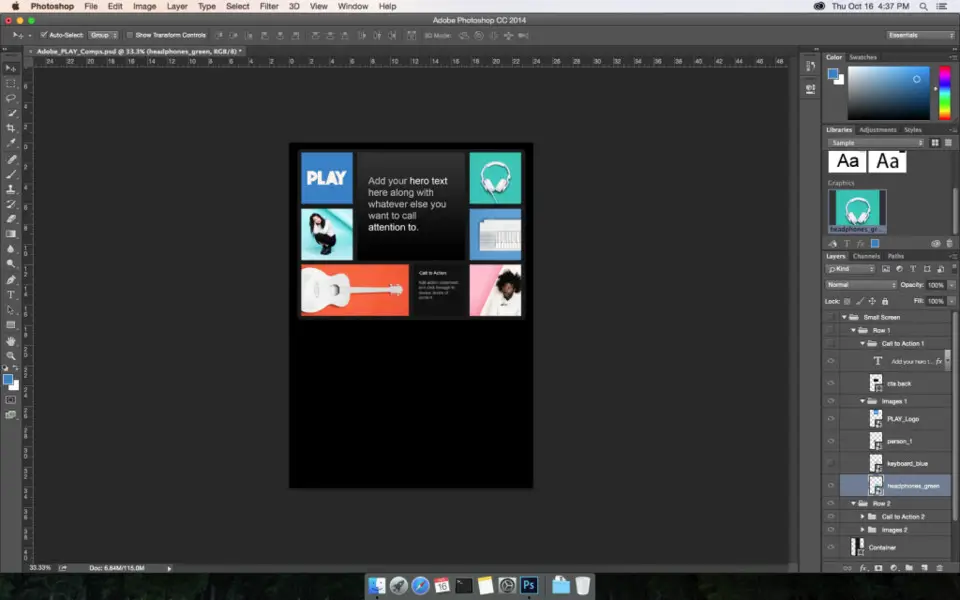




Quel est votre raccourci clavier préféré Adobe Photoshop (macOS) Avez-vous des conseils utiles pour le programme ? Faire savoir aux autres.
1040813 62
471273 4
390803 14
317538 4
269040
256375 3
Il y a 19 heures
Il y a 2 jours Mis à jour !
Il y a 2 jours Mis à jour !
Il y a 3 jours
Il y a 6 jours Mis à jour !
Il y a 7 jours
En son yazılar
How to delete a stubborn folder ending with space
When did WASD keys become standard?
How I solved Windows not shutting down problem
How to delete YouTube Shorts on desktop
I tried Google Play Games Beta