|
|
Find the selected item in the book |
||
|
|
Arrow Move to the end of the document |
Publicité
|
|
Arrow Extend the selection one character to the right |
||
|
|
Arrow Extend the selection to the end of the current paragraph |
||
|
|
Extend the selection to the end of the text |
|
|
Show the Fonts window |
||
|
|
Apply boldface to selected text |
||
|
|
Paste and match the style of the destination text |
||
|
|
Insert a nonbreaking space |
||
|
|
Insert a line break (soft return) |
||
|
|
Insert a paragraph break |
|
|
Copy the graphic style |
||
|
|
Unlock selected objects |
||
|
|
Mask or unmask the object |
||
|
|
Exit text editing and select the object |
|
|
Delete the selected table, border, or border segment, or the contents of selected cells |
|
|
Find previous |
||
|
|
Show the Inspector window |
||
|
|
Show the Colors window |
||
|
|
Hide other windows |
||
|
Source: Apple Support
|
|||
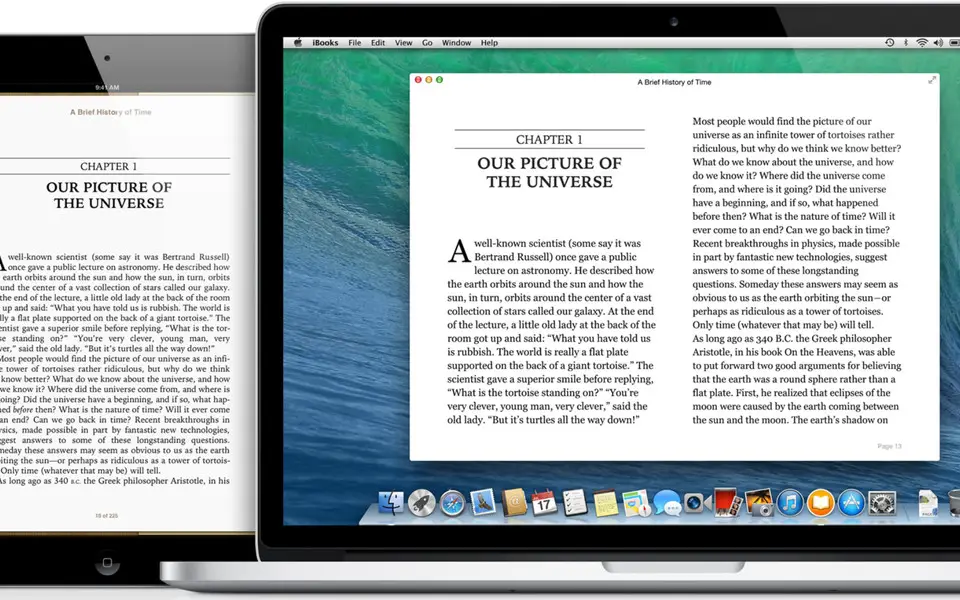
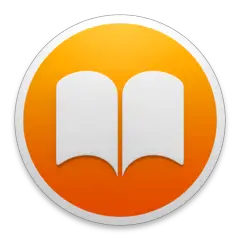



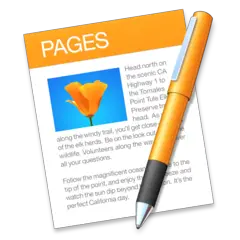
Quel est votre raccourci clavier préféré Apple iBooks Avez-vous des conseils utiles pour le programme ? Faire savoir aux autres.
1042267 62
471501 4
391411 15
318437 4
269826
256884 3
Il y a 20 heures
Il y a 3 jours
Il y a 7 jours
Il y a 8 jours Mis à jour !
Il y a 8 jours Mis à jour !
Il y a 9 jours
En son yazılar
How to delete a stubborn folder ending with space
When did WASD keys become standard?
How I solved Windows not shutting down problem
How to delete YouTube Shorts on desktop
I tried Google Play Games Beta