|
|
Takes you to Home view. This keyboard shortcut only applies to the Scene View windows. This means it will only work when this window has focus. |
||
|
|
Deselects everything. |
||
|
|
Used to modify the middle mouse button actions. |
||
|
|
Turns the keytips on or off. |
||
|
|
Turns on Turntable mode. |
||
|
|
Turns on Select mode. |
||
|
|
Turns on Walk mode. |
||
|
|
Turns on Look Around mode. |
||
|
|
Displays the Append dialog box. |
||
|
|
Displays the Quick Find dialog box. |
||
|
|
Toggles Gravity mode. |
||
|
|
Displays the Open dialog box. |
||
|
|
Displays the Print dialog box. |
||
|
|
Saves the currently open Autodesk Navisworks file. |
||
|
|
Toggles the Tilt window. |
||
|
|
Opens the Export Rendered Image dialog box. |
||
|
|
Toggles the Find Items window. |
Publicité
|
|
Cancels the current edits. |
||
|
|
Extends the selection from the selection anchor to the first row. |
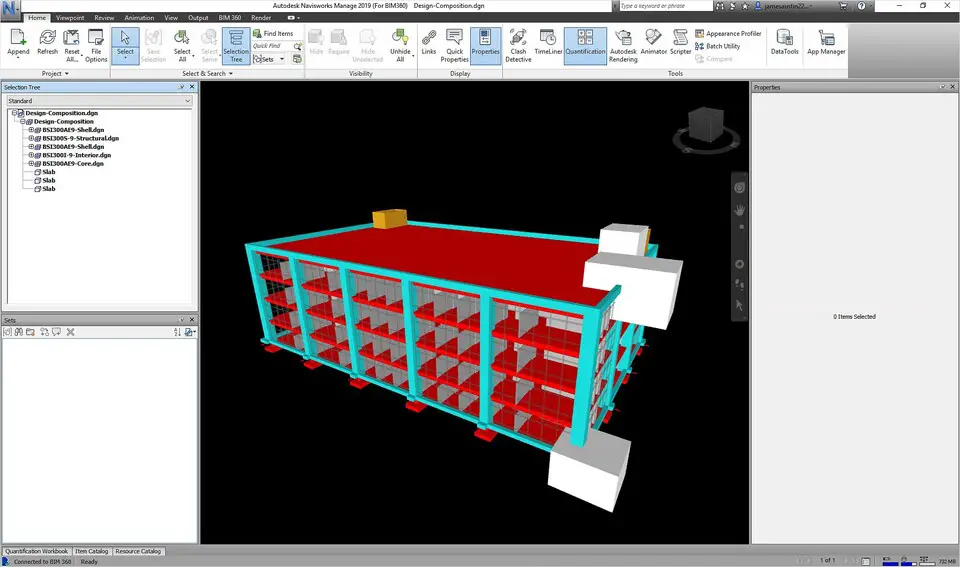
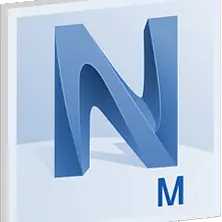
Quel est votre raccourci clavier préféré Navisworks Freedom 2020 Avez-vous des conseils utiles pour le programme ? Faire savoir aux autres.
1042267 62
471501 4
391411 15
318437 4
269826
256884 3
Hier
Il y a 3 jours
Il y a 7 jours
Il y a 8 jours Mis à jour !
Il y a 8 jours Mis à jour !
Il y a 10 jours
En son yazılar
How to delete a stubborn folder ending with space
When did WASD keys become standard?
How I solved Windows not shutting down problem
How to delete YouTube Shorts on desktop
I tried Google Play Games Beta