|
|
Selects all objects in the viewer |
||
|
|
Copies the selected object to the clipboard |
||
|
|
Copies the path of the selected object to the clipboard |
||
|
|
Pastes the object on the clipboard to the viewer |
||
|
|
Cuts (deletes) the selected object and copies it to the clipboard |
||
|
ou
|
|||
|
|
Deletes the selected object |
||
|
|
Adds a new object to the viewer or browser |
||
|
|
Selects the first row in the viewer, for example, the first row in a table of attributes |
||
|
|
Selects the last row in the viewer |
||
|
|
Selects the first cell of the current page in the viewer |
||
|
|
Selects the last cell of the current page in the viewer |
||
|
|
Selects the first page of objects in the viewer |
||
|
|
Selects the last page of objects in the viewer |
||
|
|
Selects the previous page of objects in the viewer |
||
|
|
Selects the next page of objects in the viewer |
||
|
|
If the viewer contains multiple pages of objects, displays the Select Page Number window |
||
|
|
In the browser, displays the properties of the selected object |
||
|
|
Presses the currently selected button |
||
|
ou
|
|||
|
|
Navigate objects in the viewer or browser |
||
|
|
Edits the selected object on the viewer. For complex objects, displays the edit window for the object |
||
|
|
Displays the choices in the selected list box. For layered lists, displays the complete hierarchy of choices |
||
|
ou
|
|||
|
|
Navigates to the Elements browser |
||
|
|
Navigates to the Event Frames browser |
||
|
|
Navigates to the Library browser |
||
|
|
Navigates to the Unit of Measure browser |
||
|
|
Navigates to the MyPI browser |
||
|
|
Navigates to the Notifications browser |
||
|
|
Navigates to the Contacts browser |
||
|
|
Navigates to the Analyses browser |
||
|
Source: osisoft.com
|
|||
AVEVA PI Server 2018 SP3 raccourcis clavier
Publicité
Informations sur le programme
Nom du programme:

Page Web: docs.osisoft.com/bundle/pi-ser...
Comment facile d'appuyer sur les raccourcis: 88%
Plus d'information >>Outils
AVEVA PI Server 2018 SP3:Apprendre : accéder à un raccourci aléatoire
Raccourci le plus difficile de AVEVA PI Server...
Autre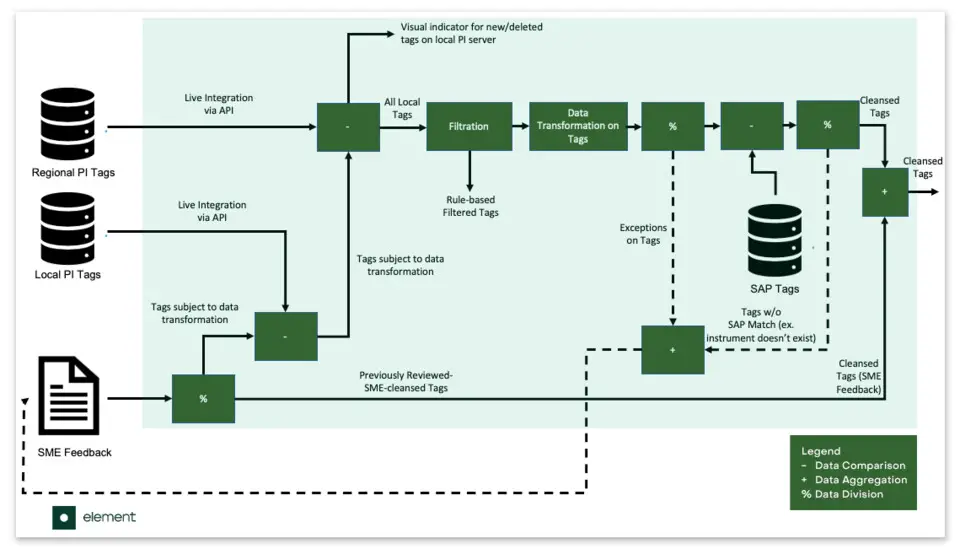
Quel est votre raccourci clavier préféré AVEVA PI Server 2018 SP3 Avez-vous des conseils utiles pour le programme ? Faire savoir aux autres.
1041181 62
471322 4
390960 15
317769 4
269251
256474 3
Il y a 1 jours
Il y a 2 jours Mis à jour !
Il y a 2 jours Mis à jour !
Il y a 4 jours
Il y a 6 jours Mis à jour !
Il y a 8 jours
En son yazılar
How to delete a stubborn folder ending with space
When did WASD keys become standard?
How I solved Windows not shutting down problem
How to delete YouTube Shorts on desktop
I tried Google Play Games Beta