|
|
arrow Back |
||
|
|
Back |
||
|
|
arrow Forward |
||
|
|
Forward |
||
|
|
Home |
||
|
|
Open file |
Publicité
|
|
Paste (as plain text) |
||
|
|
Redo |
|
|
Close Tab |
||
|
|
Open Address in New Tab |
|
|
Inspector |
||
|
|
Debugger |
||
|
|
Profiler |
||
|
|
Page Source |
||
|
|
Error Console |
||
|
|
Toggle Private Browsing - Browse the web without storing history, form entries and so on |
||
|
|
Remove recent browsing, search and download history |
|
|
Toggle Full Screen |
||
|
|
Toggle Menu Bar activation (when hidden) |
|
Source: Comodo help
|
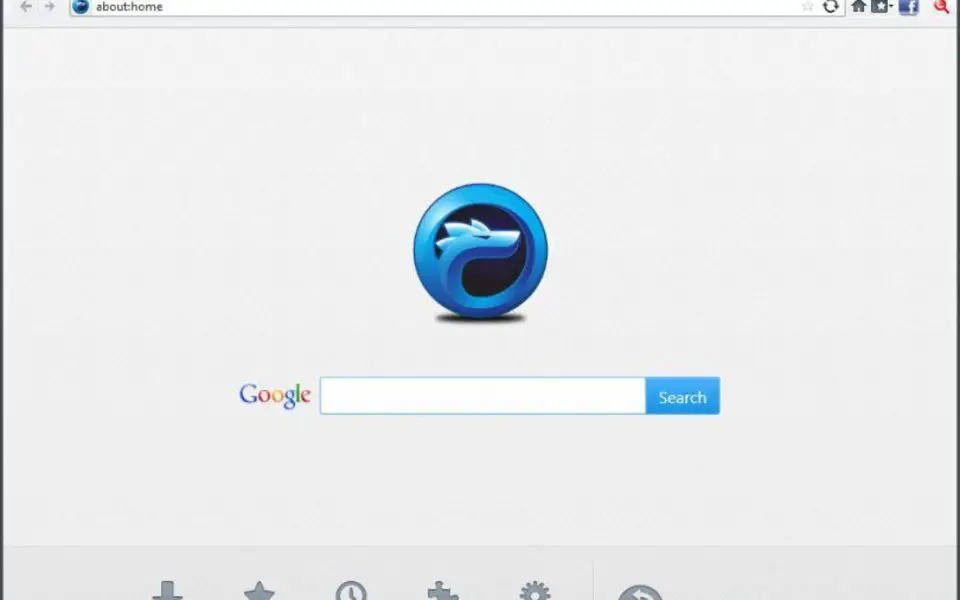

Quel est votre raccourci clavier préféré Comodo IceDragon Avez-vous des conseils utiles pour le programme ? Faire savoir aux autres.
1040813 62
471273 4
390803 14
317538 4
269040
256375 3
Il y a 23 heures
Il y a 2 jours Mis à jour !
Il y a 2 jours Mis à jour !
Il y a 4 jours
Il y a 6 jours Mis à jour !
Il y a 8 jours
En son yazılar
How to delete a stubborn folder ending with space
When did WASD keys become standard?
How I solved Windows not shutting down problem
How to delete YouTube Shorts on desktop
I tried Google Play Games Beta