Publicité
|
|
Navigate to the parent group if any |
|
|
Go to the next/previous page |
||
|
|
Tilt the wheel up/down |
|
|
Insert the part below the mouse at 0,0,0 in the current model |
|
|
(on part) Set part as the current working part without changing any of the other work variables |
||
|
|
Duplicate the current selection |
||
|
|
Insert the last used session's model as if it were the current working part |
||
|
|
1: During move mode it will force rotation grid manipulation, during rotation or center move mode it will force gird move manipulation |
||
|
|
Select none |
||
|
|
While on the editing or compass background it will move the camera lookat in relation to the current editing plane |
||
|
|
Move the camera lookat in relation to the current editing plane |
||
|
Source: LDCad
|
|||
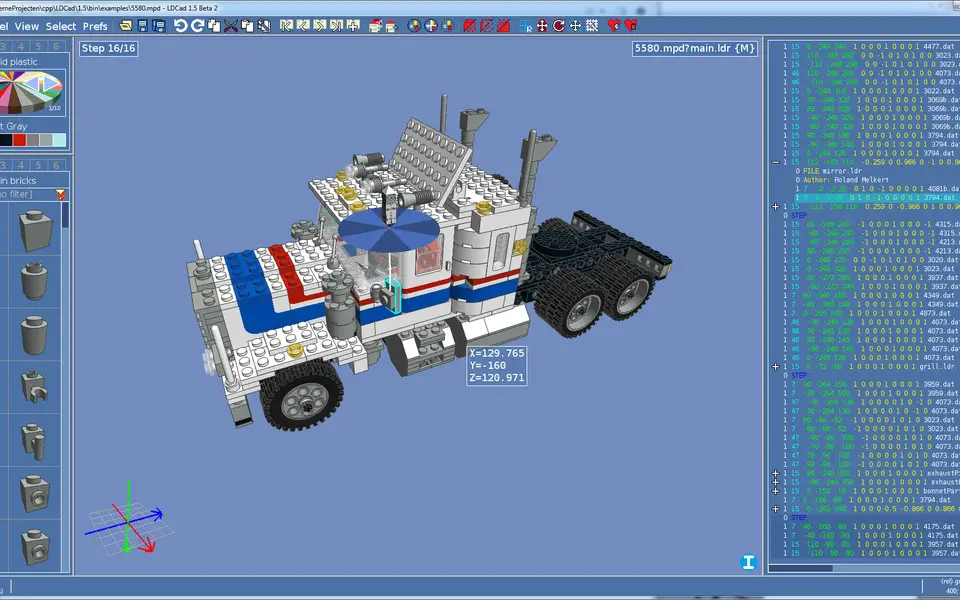
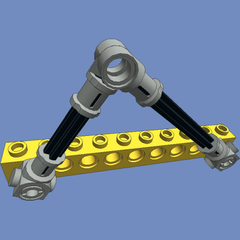

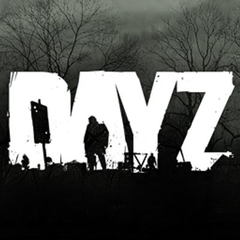


Quel est votre raccourci clavier préféré LDCad Avez-vous des conseils utiles pour le programme ? Faire savoir aux autres.
1041985 62
471464 4
391316 15
318325 4
269741
256760 3
Il y a 1 jours
Il y a 5 jours
Il y a 6 jours Mis à jour !
Il y a 6 jours Mis à jour !
Il y a 8 jours
Il y a 10 jours Mis à jour !
En son yazılar
How to delete a stubborn folder ending with space
When did WASD keys become standard?
How I solved Windows not shutting down problem
How to delete YouTube Shorts on desktop
I tried Google Play Games Beta