Publicité
|
|
Opens the combo box |
||
|
|
Closes the combo box |
||
|
|
Inserts a new line |
||
|
|
Positions the cursor in the previous line |
||
|
|
Puts the cursor into the next line |
||
|
|
Completes the input in the field and places the cursor into the next field |
||
|
|
Sets the focus (if not in design mode) to the first control. The first control is the first one listed in the Form Navigator |
|
|
Jumps between tabs |
||
|
ou
|
|||
|
|
Jump between windows |
||
|
|
Selection of the control fields |
||
|
|
Selection of the control fields in opposite direction |
||
|
|
Inserts the selected control |
||
|
|
Moves the selected control in steps of 1 mm in the respective direction. In point edit mode, it changes the size of the selected control |
||
|
ou
|
|||
|
|
In point edit mode, jumps to next handle |
||
|
|
In point edit mode, jumps to previous handle |
||
|
|
Leaves the current selection |
||
|
Source: LibreOffice help
|
|||
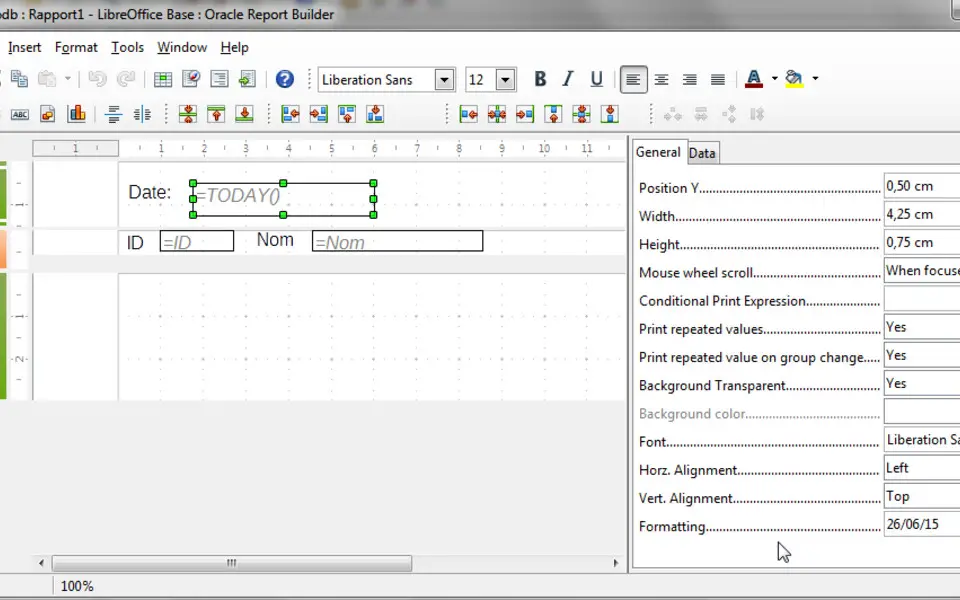
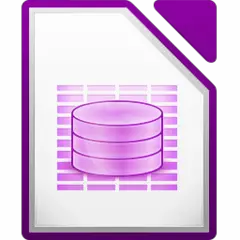

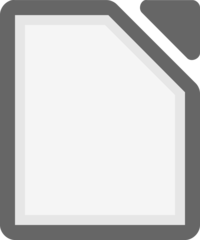

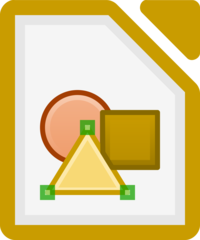
Quel est votre raccourci clavier préféré LibreOffice Base Avez-vous des conseils utiles pour le programme ? Faire savoir aux autres.
1041181 62
471322 4
390960 15
317769 4
269251
256474 3
Il y a 2 jours
Il y a 3 jours Mis à jour !
Il y a 3 jours Mis à jour !
Il y a 4 jours
Il y a 7 jours Mis à jour !
Il y a 9 jours
En son yazılar
How to delete a stubborn folder ending with space
When did WASD keys become standard?
How I solved Windows not shutting down problem
How to delete YouTube Shorts on desktop
I tried Google Play Games Beta