|
|
Start or exit Narrator |
||
|
|
Exit Narrator |
||
|
|
Start reading |
||
|
|
Stop reading |
||
|
|
Start or exit scan mode |
||
|
|
Move to next item |
||
|
|
Show Narrator commands list |
||
|
|
Change punctuation mode |
||
|
|
Turn keystroke reading off or on |
||
|
|
Repeat phrase |
||
|
|
Read item |
||
|
|
Read current column header |
||
|
|
Jump to next cell in current row |
||
|
|
Jump to next cell in current column |
||
|
|
Jump to previous cell in current column |
||
|
|
Read current page |
||
|
|
Read context |
Publicité
|
Touch or drag a single finger: Read what's under your finger
|
|||
|
Double-tap or hold with one finger and then tap anywhere on the screen with a second finger: Activate primary action
|
|||
|
Source: Microsoft
|
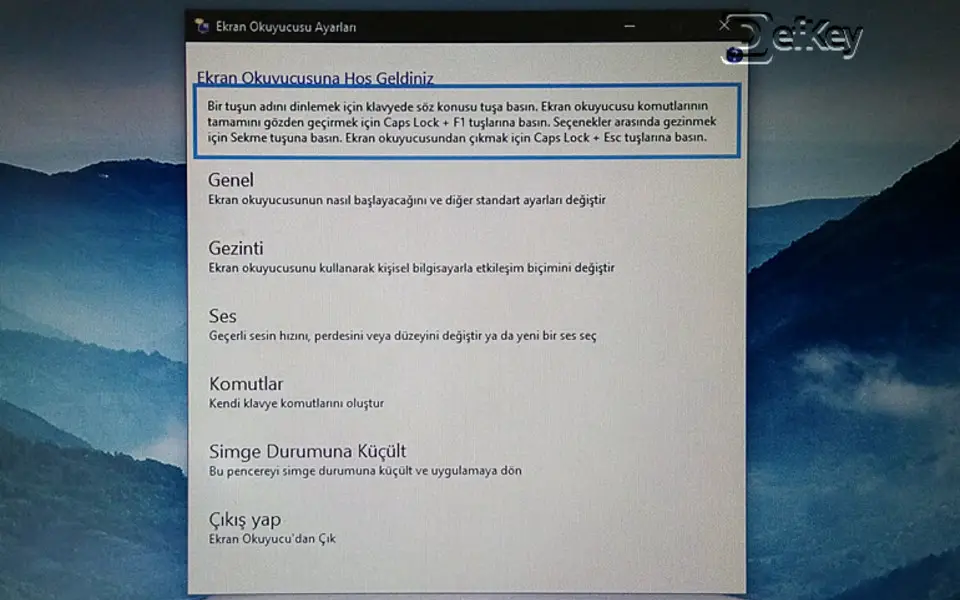


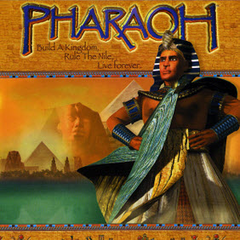


Quel est votre raccourci clavier préféré Narrator Avez-vous des conseils utiles pour le programme ? Faire savoir aux autres.
1041181 62
471322 4
390960 15
317769 4
269251
256474 3
Il y a 2 jours
Il y a 3 jours Mis à jour !
Il y a 3 jours Mis à jour !
Il y a 4 jours
Il y a 7 jours Mis à jour !
Il y a 8 jours
En son yazılar
How to delete a stubborn folder ending with space
When did WASD keys become standard?
How I solved Windows not shutting down problem
How to delete YouTube Shorts on desktop
I tried Google Play Games Beta