|
|
New Project |
||
|
|
Open Project |
||
|
|
Save Project |
||
|
|
Save Project As |
||
|
|
Archive Project |
||
|
|
Import Media Files |
||
|
|
Record Voiceover |
||
|
|
Preferences |
||
|
|
Exit |
||
|
|
Undo |
||
|
|
Redo |
||
|
|
Cut |
||
|
|
Copy |
||
|
|
Paste |
Publicité
|
|
Delete |
||
|
|
Ripple Delete (Delete and Close Gap) |
||
|
|
Select All |
||
|
|
Copy Effects |
||
|
|
Paste Effects |
||
|
|
Show Clip Properties |
||
|
|
Split |
||
|
|
Trim Start to Playhead |
||
|
|
Trim End to Playhead |
||
|
|
Crop and Zoom |
||
|
|
Rotate 90 Degrees Clockwise |
||
|
|
Rotate 90 Degrees Counter Clockwise |
||
|
|
Change Speed and Duration |
||
|
|
Add Freeze Frame |
||
|
|
Detach Audio |
||
|
|
Mute |
||
|
|
Stabilization |
||
|
|
Color Correction |
||
|
|
Green Screen |
||
|
|
Insert |
||
|
|
Overwrite |
||
|
|
Rename |
||
|
|
Delete |
||
|
|
Reveal in Explorer |
||
|
|
Apply |
|
|
Play |
||
|
|
Stop |
||
|
|
Full screen |
||
|
|
Previous Frame |
||
|
|
Next Frame |
||
|
|
Previous Edit Point |
||
|
|
Next Edit Point |
||
|
|
Previous Second |
||
|
|
Next Second |
||
|
|
Previous Mark |
||
|
|
Next Mark |
||
|
|
Go to Project Beginning |
||
|
|
Go to Project End |
||
|
|
Go to Selected Clip Start |
||
|
|
Go to Selected Clip End |
||
|
|
Zoom in |
||
|
|
Zoom out |
||
|
|
Zoom to Fit timeline |
||
Publicité |
|||
|
|
Help |
||
|
|
Export |
||
|
Source: Wondershare
|
|||

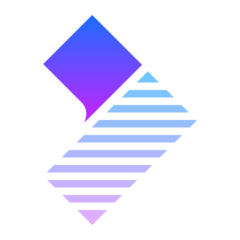
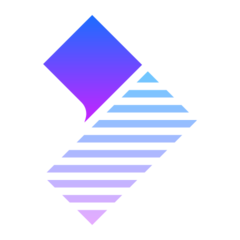
Quel est votre raccourci clavier préféré Wondershare Filmora 10.1.6 (macOS) Avez-vous des conseils utiles pour le programme ? Faire savoir aux autres.
1041985 62
471464 4
391316 15
318325 4
269741
256760 3
Hier
Il y a 5 jours
Il y a 6 jours Mis à jour !
Il y a 6 jours Mis à jour !
Il y a 8 jours
Il y a 10 jours Mis à jour !
En son yazılar
How to delete a stubborn folder ending with space
When did WASD keys become standard?
How I solved Windows not shutting down problem
How to delete YouTube Shorts on desktop
I tried Google Play Games Beta