|
These shortcuts work on most screens, if not all of them.
|
|||
|
|
Toggle hotkeys on / off |
||
|
|
Move Zwift to another monitor, maximize window |
||
|
|
Maximize Zwift window |
||
|
|
Mute / unmute |
||
|
|
Open My Zwift Dashboard in browser |
||
|
|
Run parse-zwift-logs.ahk |
||
|
|
Runs zwift-addons-overlay.ahk which lets you overlay various other applications on the Zwift window (e.g. Netflix, YouTube, and a Zwift chat window) |
||
|
|
Run zwift-addons-load-and-arrange.ahk |
||
|
|
Help |
||
Publicité
|
|
Back (mouse click lower left) |


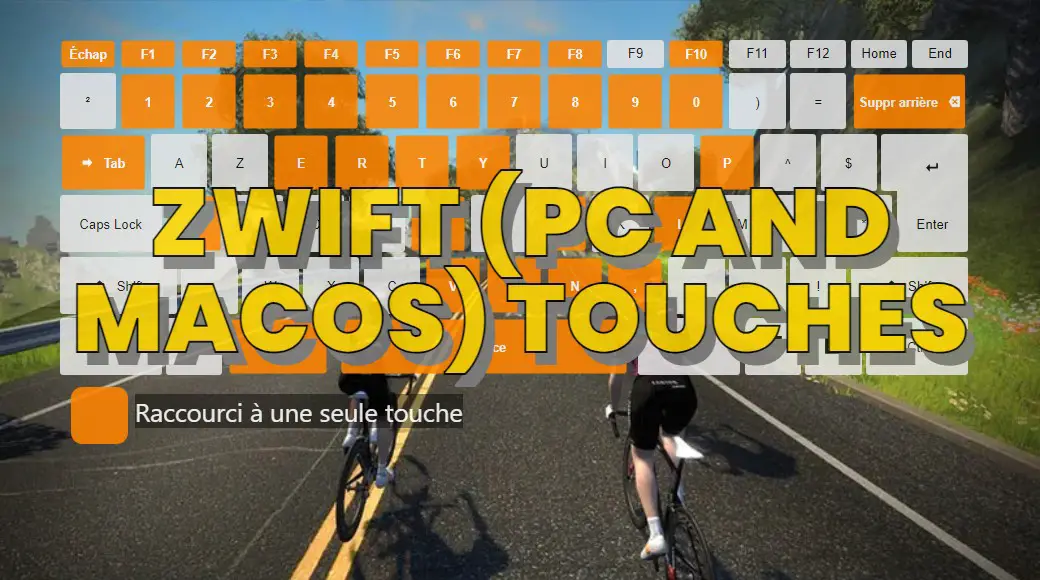

Quel est votre raccourci clavier préféré Zwift (PC and macOS) Avez-vous des conseils utiles pour le programme ? Faire savoir aux autres.
1040813 62
471273 4
390803 14
317538 4
269040
256375 3
Il y a 52 minutes
Hier Mis à jour !
Hier Mis à jour !
Il y a 3 jours
Il y a 5 jours Mis à jour !
Il y a 7 jours
En son yazılar
How to delete a stubborn folder ending with space
When did WASD keys become standard?
How I solved Windows not shutting down problem
How to delete YouTube Shorts on desktop
I tried Google Play Games Beta