|
|
Switch system controls |
||
|
|
Switch windows directly |
||
|
|
Switch windows of an app directly |
||
|
|
Switch system controls directly |
||
|
|
Hide all normal windows |
||
|
|
Move to workspace left |
Advertisement
|
|
Record a screencast |
|
|
Switch to next input source |
|
|
Activate the window menu |
||
|
|
Toggle fullscreen mode |
||
|
|
View split on left |
|
|
Switch between workspaces |
||
|
|
Move the current window one monitor to the left |
||
|
|
Move the current window one monitor to the right |
|
|
Start and end screencast recording |
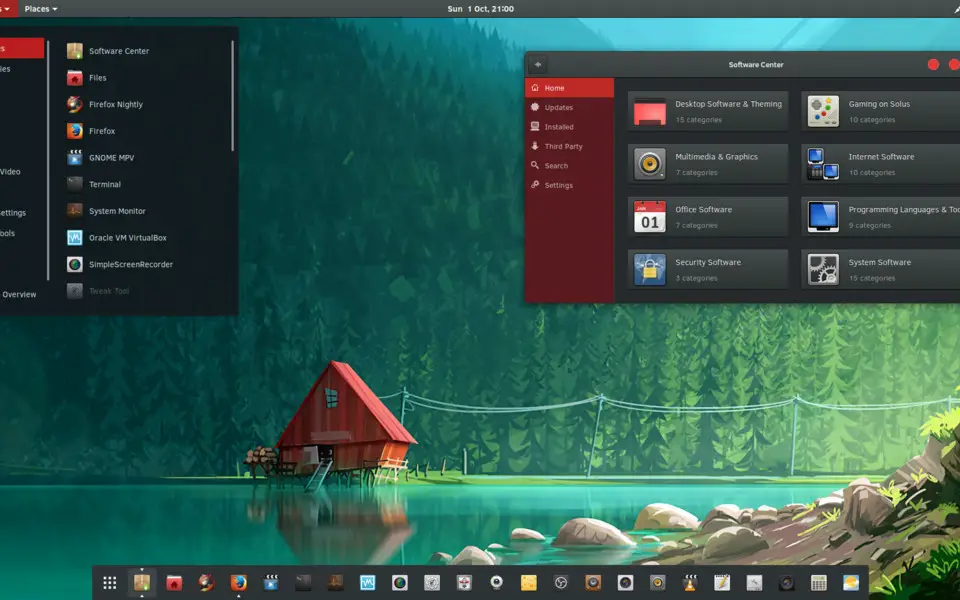
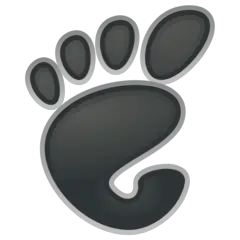




What is your favorite GNOME hotkey? Do you have any useful tips for it? Let other users know below.
1040813 167
471273 6
390803 365
317538 4
269040 5
256375 30
Yesterday
2 days ago Updated!
2 days ago Updated!
4 days ago
6 days ago Updated!
8 days ago
Latest articles
How to delete a stubborn folder ending with space
When did WASD keys become standard?
How I solved Windows not shutting down problem
How to delete YouTube Shorts on desktop
I tried Google Play Games Beta