|
|
Scrolls the Sound window graph left. |
||
|
|
Scrolls the Sound window graph right. |
||
|
|
Scrolls the Sound window graph left one screen. The amount of time scrolled depends on the current view zoom level. If you used the green playback button in view mode to play the file, playback is restarted at the new scrolled position. |
||
|
|
Moves the Sound window view to the start marker's position. |
||
|
|
Moves the start marker left. |
||
|
|
Moves the start marker to the beginning of the sound. |
||
|
|
Moves the start marker to the finish marker's position. |
||
|
|
Moves the finish marker left. |
||
|
|
Moves the finish marker to the start marker's position. |
Advertisement
|
|
Switches between Main window and Control window. |
||
|
|
Starts or stops playback using green play button mode. See Control Properties. |
||
|
|
Makes the playback speed slower |
||
|
|
Make playback speed normal |
||
|
|
Make playback speed faster |
||
|
|
Displays Control Properties window. |
|
|
Trims the sound. Removes all audio outside the selection. |
||
|
|
Jumps the start marker to the previous cue point. |
||
|
|
Selects the right channel only. |
||
|
|
Moves the finish marker to the current playback position. |
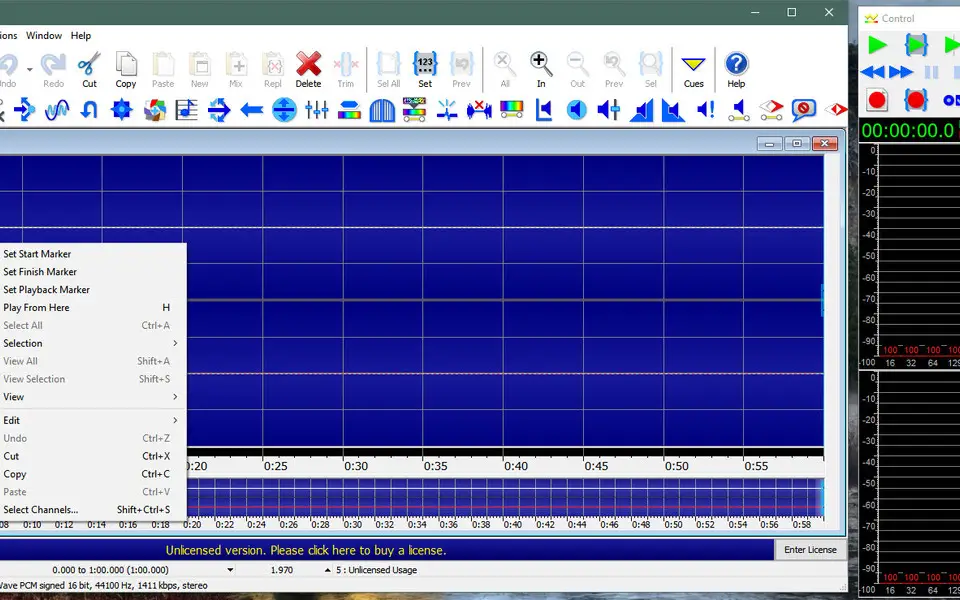
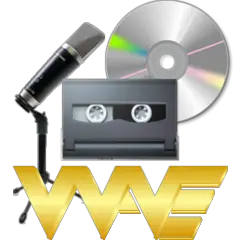




What is your favorite GoldWave hotkey? Do you have any useful tips for it? Let other users know below.
1041985 167
471464 7
391316 365
318325 5
269741 5
256760 30
Yesterday
5 days ago
6 days ago Updated!
6 days ago Updated!
8 days ago
10 days ago Updated!
Latest articles
How to delete a stubborn folder ending with space
When did WASD keys become standard?
How I solved Windows not shutting down problem
How to delete YouTube Shorts on desktop
I tried Google Play Games Beta