|
|
Move to pressed direction |
||
|
|
Rotate clockwise / counterclockwise |
||
|
|
(drag the mouse down) Tilt up |
||
|
|
(drag the mouse up) Tilt down |
||
|
|
Zoom out |
||
|
|
Reset to north-up view |
||
|
|
Reset to top-down tilt |
||
|
|
Center Earth |
Advertisement
|
|
Rename |
||
|
|
Properties |
||
|
|
Enter Flight Simulator |
|
|
Placemark |
||
|
|
Path |
||
|
|
Polygon |
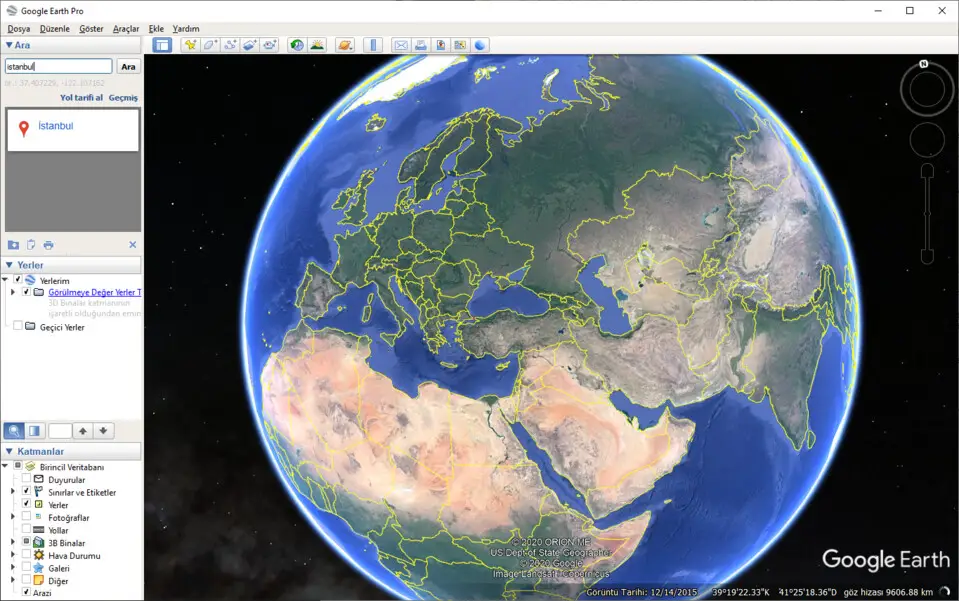





What is your favorite Google Earth Pro hotkey? Do you have any useful tips for it? Let other users know below.
1041181 167
471322 6
390960 365
317769 4
269251 5
256474 30
Yesterday
2 days ago Updated!
2 days ago Updated!
4 days ago
6 days ago Updated!
8 days ago
Latest articles
How to delete a stubborn folder ending with space
When did WASD keys become standard?
How I solved Windows not shutting down problem
How to delete YouTube Shorts on desktop
I tried Google Play Games Beta