 Informatica PowerCenter 10.5 (Workflow) cheat sheet
Informatica PowerCenter 10.5 (Workflow) cheat sheet
Advertisement
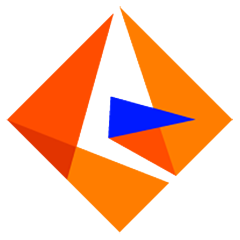
Note: If PDF opens in your browser, press
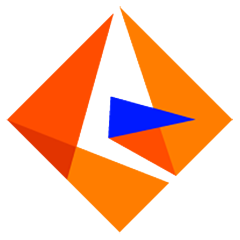
Program information
Informatica PowerCenter is a data integration software. It can connect and fetch data from different sources, such as SQL Server Database and Oracle Database and integrate the data to a third system. U.S Air Force, Allianz, Fannie Mae, ING, Samsung are among PowerCenter clients.
Web page: docs.informatica.com/data-inte...
What would a PDF work for?
PDF (Portable Document Format) is a commonly used document format created by Adobe. Creating a PDF of a keyboard shortcut list may make it easier to print, quicker to open, and view offline. The PDF output is also without any ads, it's just the basic list presented in two or three columns.
Printing notice: Please consider environmental effect before printing on a paper.