|
|
Return to iPad's home screen |
||
|
|
Emoji keyboard |
||
|
|
App Switcher. Hold the Command key and keep pressing Tab key until you highlight the application you'd like to switch to |
||
|
|
Spotlight Search |
Advertisement
|
|
Go to top or bottom of a page |
|
|
Copy |
||
|
|
Paste |
||
|
|
Bold |
||
|
|
Italic |
||
|
|
Undo |
||
|
|
Redo |
||
|
|
Move cursor one word to the left |
||
|
|
Move cursor one word to the right |
||
|
|
Select previous word |
||
|
|
Select next word |
|
|
Reopen last-closed tab |
|
|
Send email |
|
|
Bold |
While editing a document |
|||
|
|
Copy style |
||
|
|
Duplicate |


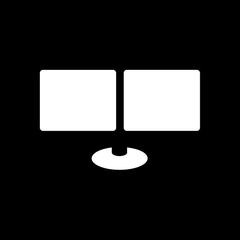


What is your favorite iPad Smart Keyboard hotkey? Do you have any useful tips for it? Let other users know below.
1042219 167
471497 7
391405 365
318427 5
269819 5
256859 30
17 hours ago
3 days ago
7 days ago
8 days ago Updated!
8 days ago Updated!
9 days ago
Latest articles
How to delete a stubborn folder ending with space
When did WASD keys become standard?
How I solved Windows not shutting down problem
How to delete YouTube Shorts on desktop
I tried Google Play Games Beta