|
|
Say Prior Character |
||
|
|
Say Next Character |
||
|
|
Say Character |
||
|
|
Say Character Phonetically |
||
|
|
Say Prior Word |
||
|
|
Say Next Word |
||
|
|
Say Current Sentence |
||
|
|
Fast Forward during a Say All |
||
|
|
Rewind during a Say All |
Advertisement
|
|
Say System Time |
||
|
|
List System Tray Icons |
|
|
Select Language |
||
|
|
Audio Ducking Toggle |
||
|
|
Screen Shade Toggle |
||
|
|
Custom Highlight Assign |
||
|
|
Pass Key Through |
||
|
|
JAWS Find Next |
||
|
|
Shut Down JAWS |
||
|
|
View Speech History |
|
Table layer keystrokes offer a fast and convenient way to navigate tables. The table layer eliminates the need to have to hold down several keys at once to perform a table navigation command.
|
|||
|
Press and release INSERT+SPACEBAR, followed by T to get to the table layer. Then press any of the following keystrokes.
|
|||
|
|
Jump to the first cell in a table |
||
|
Moving within tables
|
|
When using the Laptop keyboard layout, most of your commands are right at your fingertips - as you type - so you do not need to continually switch your right hand to the number pad and back to the main section of your keyboard.
|

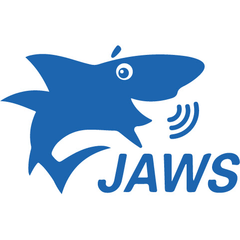

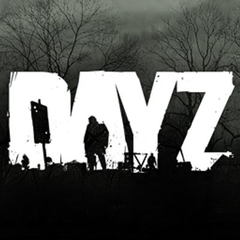


What is your favorite JAWS hotkey? Do you have any useful tips for it? Let other users know below.
1040813 167
471273 6
390803 365
317538 4
269040 5
256375 30
23 hours ago
2 days ago Updated!
2 days ago Updated!
4 days ago
6 days ago Updated!
8 days ago
Latest articles
How to delete a stubborn folder ending with space
When did WASD keys become standard?
How I solved Windows not shutting down problem
How to delete YouTube Shorts on desktop
I tried Google Play Games Beta