|
|
Activate next tab |
||
|
|
Activate next tab bar |
||
|
|
Activate previous tab |
||
|
|
Activate previous tab bar |
||
|
|
Toggle mode |
||
|
|
Activate command palette |
||
|
|
Activate previously used tab |
Advertisement
|
|
Flip horizontal |
|
|
Launch console |
|
|
Restart |
|
|
Run unforced |
|
Source: blog.ja-ke.tech
|
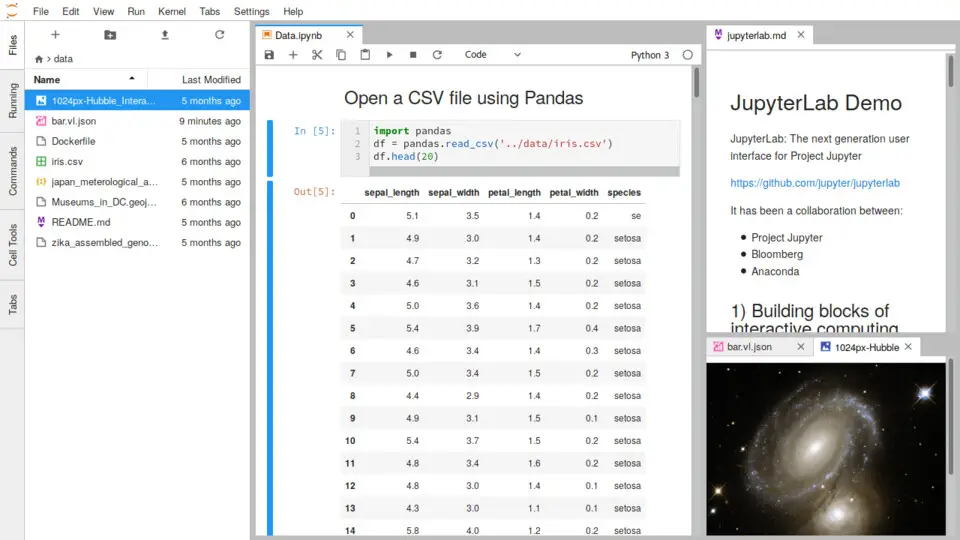





What is your favorite JupyterLab hotkey? Do you have any useful tips for it? Let other users know below.
1042219 167
471497 7
391405 365
318427 5
269819 5
256859 30
16 hours ago
3 days ago
7 days ago
8 days ago Updated!
8 days ago Updated!
9 days ago
Latest articles
How to delete a stubborn folder ending with space
When did WASD keys become standard?
How I solved Windows not shutting down problem
How to delete YouTube Shorts on desktop
I tried Google Play Games Beta