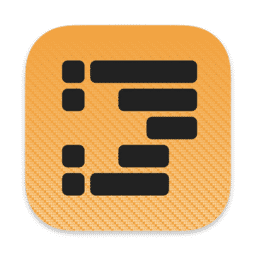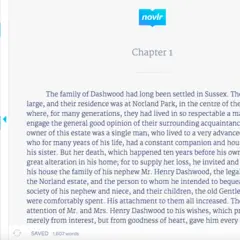We're talking about the "unread" counter displayed over the Telegram icon on the system tray. It is a useful feature to quickly see how many of your messages are waiting to be read by you. However, channels, groups, or people you don't want to read often may make it unuseful.
Fortunately, there is a way to exclude specific chats from this counter. These specific chats are the "muted" chats, so if you didn't do so, you'd need to mute those less important chats. Then,
- Go to Settings (Click "Menu" on top left, then Settings).
- Click Notifications and Sounds.
- Scroll down a bit to find the Badge counter heading.
- Turn off Include muted chats in the unread count.

While you're there, you can also exclude these from folder counters.
You will now see the "right" counter when you have unread messages that you want to read. When you don't have anything unread (excluding the muted chats), the full Telegram icon will be displayed.
Conclusion
That's all you need to do to "fix" your Telegram counter if you see a big unread number without practical use. That way, you'll have a glance at the right unread message number, without being annoyed.