KiCad 5.0.2 keyboard shortcuts
KiCad 5.0.2
Table of contents
Advertisement
Program information
Program name:

KiCad is an electronic design automation software. It provides schematic designs for electronic circuits and for PCB design conversions. KiCad is a free software suite and consists of five main parts.
Web page: http://kicad-pcb.org
Last update: 7/17/2020 10:21 AM UTC
How easy to press shortcuts: 90%
More information >>Similar programs
Tools
KiCad 5.0.2:Learn: Jump to a random shortcut
Hardest shortcut of KiCad 5.0.2
Other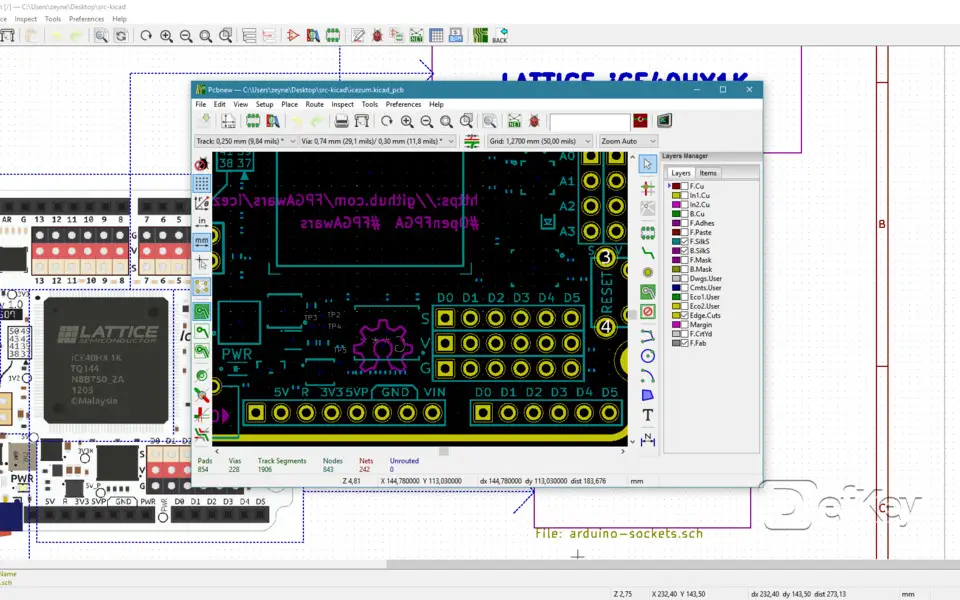


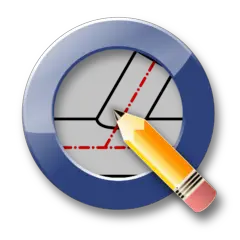

What is your favorite KiCad 5.0.2 hotkey? Do you have any useful tips for it? Let other users know below.
1040813 167
471273 6
390803 365
317538 4
269040 5
256375 30
Yesterday
2 days ago Updated!
2 days ago Updated!
4 days ago
6 days ago Updated!
8 days ago
Latest articles
How to delete a stubborn folder ending with space
When did WASD keys become standard?
How I solved Windows not shutting down problem
How to delete YouTube Shorts on desktop
I tried Google Play Games Beta