|
Some of the shortcut keys may be assigned to your desktop system. Keys that are assigned to the desktop system are not available to LibreOffice. Try to assign different keys either for LibreOffice, in Tools - Customize - Keyboard, or in your desktop system.
|
|||
|
|
While dragging items with mouse, hold Shift, Ctrl or Alt key to access modified features. The cursor will change to highlight the activated feature |
||
|
|
Delete everything from the cursor position to the end of the word |
||
|
|
Undo modifications one step at a time |
||
Advertisement
|
|
Redraws the document view |
||
|
|
Starts the LibreOffice Help |
||
|
|
Context Help |
||
|
|
Turns on Extended Tips for the currently selected command, icon or control |
|
|
Pastes unformatted text from the clipboard. The text is pasted using the format that exists at the insertion point |
||
|
|
The Bold attribute is applied to the selected area. If the cursor is positioned in a word, this word is also put in bold |
||
|
|
The Underlined attribute is applied to the selected area. If the cursor is positioned in a word, this word is also underlined |
||
|
|
Removes direct formatting from selected text or objects (as in Format - Clear Direct Formatting) |
|
|
Refreshes the selected theme |
|
|
Moves pointer to the last row |
|
Select the toolbar with F6. Use the Down Arrow and Right Arrow to select the desired toolbar icon and press Ctrl+Enter: Inserts a Drawing Object.
|
|||
|
|
Selects a Drawing Object |
||
|
|
Edit a point of a drawing object (Point Edit mode) |
||
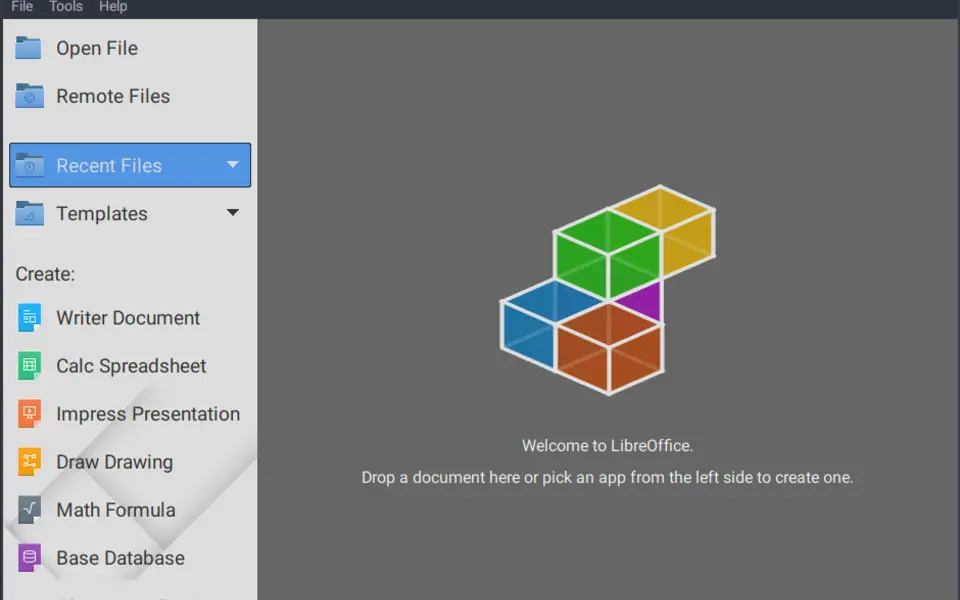
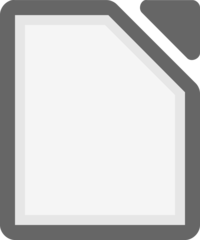

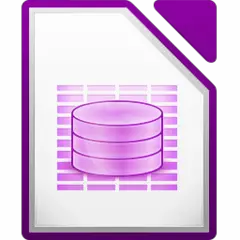

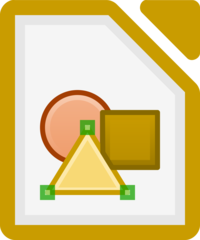
What is your favorite LibreOffice hotkey? Do you have any useful tips for it? Let other users know below.
1041181 167
471322 6
390960 365
317769 4
269251 5
256474 30
2 days ago
3 days ago Updated!
3 days ago Updated!
4 days ago
6 days ago Updated!
8 days ago
Latest articles
How to delete a stubborn folder ending with space
When did WASD keys become standard?
How I solved Windows not shutting down problem
How to delete YouTube Shorts on desktop
I tried Google Play Games Beta