|
|
Select next frame |
||
|
|
Navigator on, go to page number |
||
|
|
Spellcheck |
Advertisement
|
|
Justify |
||
|
|
Centered |
||
|
|
Find and Replace |
||
|
|
Superscript |
||
|
|
Align Right |
||
|
|
Subscript |
||
|
|
Run macro field |
||
|
|
Line break without paragraph change |
||
|
|
Column break in multicolumnar texts |
||
|
|
Inserting a new paragraph without numbering inside a list. Does not work when the cursor is at the end of the list. |
||
|
|
Go and select to the beginning of a line |
||
|
|
Go and select text to start of document |
||
|
|
Move up screen page with selection |
||
|
|
Delete text to end of word |
||
|
|
Delete text to end of sentence |
||
|
|
Paste the contents of the clipboard as unformatted text. |
|
|
Like Alt, but only the active cell is modified |
|
Source: LibreOffice help
|
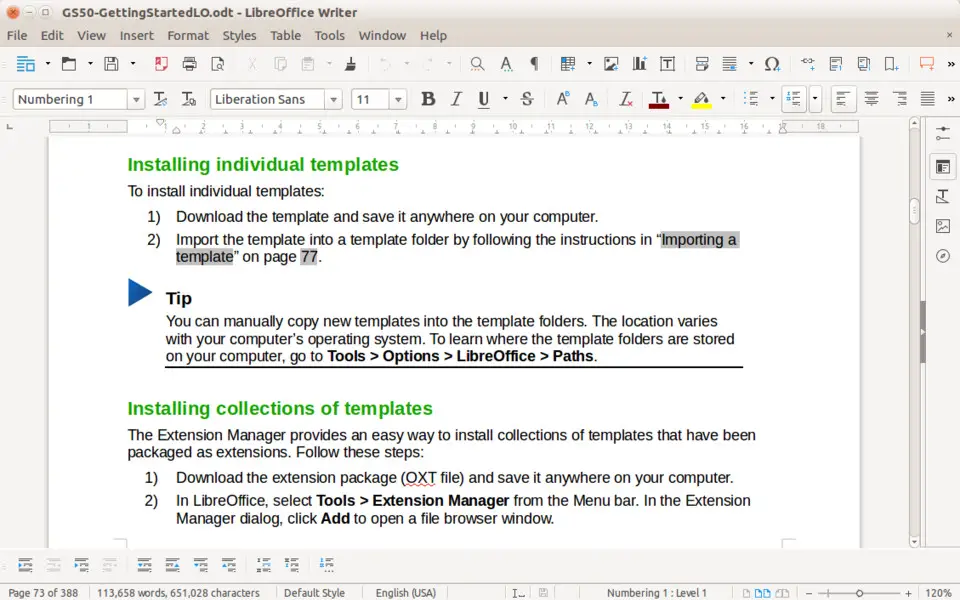

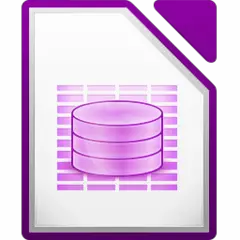

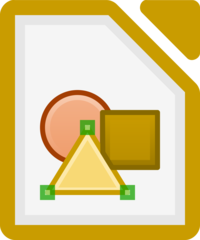

What is your favorite LibreOffice Writer hotkey? Do you have any useful tips for it? Let other users know below.
Cntrl v insert
Cntrl i italic
But forgotten strikethrough
Adding a page search, when viewed on a phone would help me with this page
There is page search, just under the screenshot of the program.
1042219 167
471497 7
391405 365
318427 5
269819 5
256859 30
12 hours ago
2 days ago
6 days ago
7 days ago Updated!
7 days ago Updated!
9 days ago
Latest articles
How to delete a stubborn folder ending with space
When did WASD keys become standard?
How I solved Windows not shutting down problem
How to delete YouTube Shorts on desktop
I tried Google Play Games Beta