|
|
Record |
||
|
|
Record into cell |
||
|
|
Record/record toggle |
||
|
|
Play |
||
|
|
Pause |
||
|
|
Stop |
||
|
|
Play or stop |
||
|
|
Rewind |
||
|
|
Forward |
||
|
|
Go to position |
||
|
|
Set punch in locator by playhead |
||
|
|
Set punch out locator point by rounded playhead |
||
|
|
(in Show Advanced Tools) set rounded locators by regions/events and enable cycle |
||
|
|
Cycle mode |
||
|
|
Solo mode |
||
|
|
Set solo lock mode |
||
|
|
Mute off for all |
||
|
|
Note repeat |
||
|
|
Set all tracks to automation off |
||
|
|
Set nudge value to bar |
||
|
Source: Apple
|
|||
Logic Pro 10.6 keyboard shortcuts
Logic Pro 10.6
Advertisement
Program information
Program name:

Logic Pro is a digital audio workstation (DAW) and MIDI sequencer software application for macOS. Logic Pro provides software instruments, audio effects and recording facilities for music synthesis.
Web page: support.apple.com/en-us/HT2037...
How easy to press shortcuts: 75%
More information >>Similar programs
Tools
Logic Pro 10.6:Learn: Jump to a random shortcut
Hardest shortcut of Logic Pro 10.6
Other
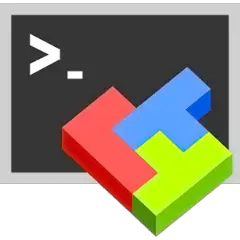



What is your favorite Logic Pro 10.6 hotkey? Do you have any useful tips for it? Let other users know below.
1042219 167
471497 7
391405 365
318427 5
269819 5
256859 30
18 hours ago
3 days ago
7 days ago
8 days ago Updated!
8 days ago Updated!
9 days ago
Latest articles
How to delete a stubborn folder ending with space
When did WASD keys become standard?
How I solved Windows not shutting down problem
How to delete YouTube Shorts on desktop
I tried Google Play Games Beta