|
Note: Right now, we cover Maple Windows shortcuts here. For Unix and Mac shortcuts, please refer to Maple documentation.
|
|||
|
|
Complete Command |
||
|
|
Cursor to End of Line |
||
|
|
Cursor to Top of Worksheet |
||
|
|
Cursor to Bottom of Worksheet |
||
|
|
Move to Bottom of Execution Group |
||
|
|
Move to Top of Execution Group |
||
|
|
Escape next character for entering "^" |
||
|
|
Move forward through multiple open worksheet and document tabs in a Maple window |
||
|
|
Execute entire worksheet |
||
Advertisement
|
|
Open Insert Menu |
||
|
|
Select execution group |
||
|
|
Evaluate and Display Inline (U.S. keyboards) |
||
|
|
Convert the selected expression into an atomic identifier (2-D math only) |
||
|
|
Insert Execution Group After Cursor |
|
|
Close Window |
|
|
Indexed Subscript (1) |
||
|
|
(two underscores) Literal Subscript (1) (subscripted variable name) |
||
|
|
Pre-Subscript (1) |
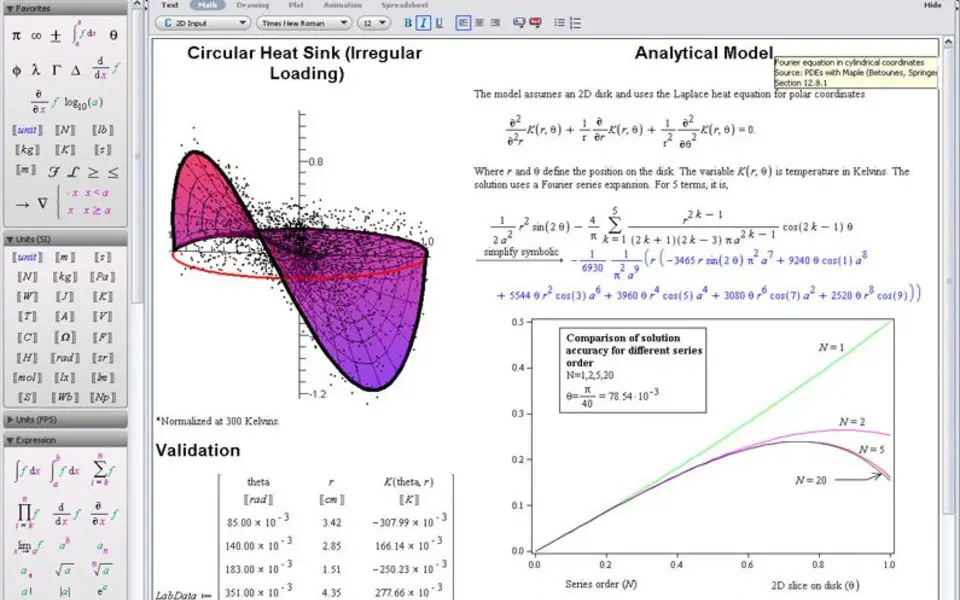

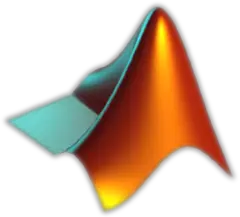



What is your favorite Maple hotkey? Do you have any useful tips for it? Let other users know below.
1042267 167
471501 7
391411 365
318437 5
269826 5
256884 30
Yesterday
3 days ago
7 days ago
8 days ago Updated!
8 days ago Updated!
10 days ago
Latest articles
How to delete a stubborn folder ending with space
When did WASD keys become standard?
How I solved Windows not shutting down problem
How to delete YouTube Shorts on desktop
I tried Google Play Games Beta