Advertisement
|
|
Export > Marmoset Viewer |
|
|
Next viewport mode |
||
|
|
Maximize viewport |
||
|
|
Full screen |
| + |
Item visibility toggle |
|
|
Select all |
|
|
Play/pause animation |
|
|
Paint |
||
|
Source: Marmoset Toolbag
|
|||
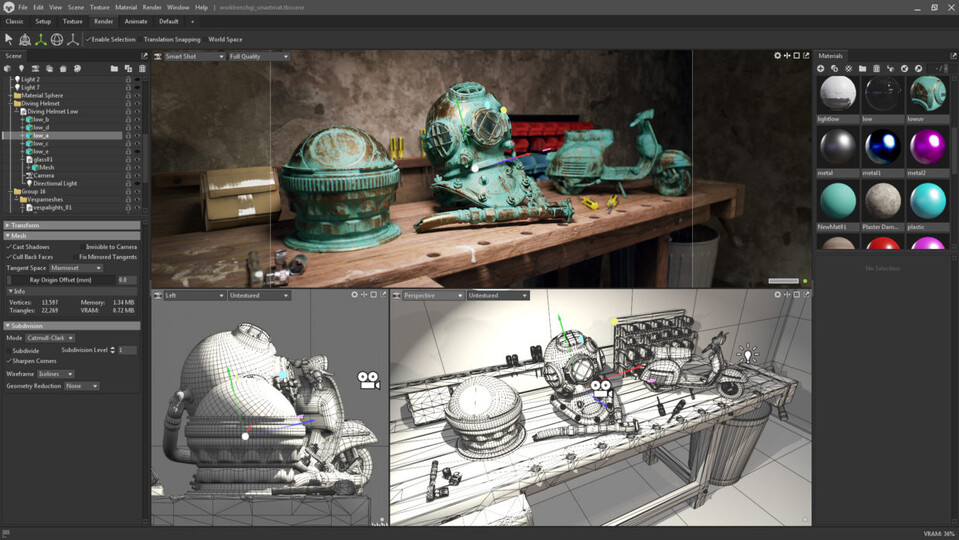


What is your favorite Marmoset Toolbag 4 hotkey? Do you have any useful tips for it? Let other users know below.
In Toolbag 4 so much time take to switch between cameras =/
1041985 167
471464 7
391316 365
318325 5
269741 5
256760 30
10 hours ago
2 days ago
6 days ago
7 days ago Updated!
7 days ago Updated!
9 days ago
Latest articles
How to delete a stubborn folder ending with space
When did WASD keys become standard?
How I solved Windows not shutting down problem
How to delete YouTube Shorts on desktop
I tried Google Play Games Beta