Advertisement
|
There are two ways to navigate the tabs in the ribbon:
|
|||
|
To get to the ribbon, press Alt, and then, to move between tabs, use the Right Arrow and Left Arrow keys.
|
|||
|
|
Open the Create tab |
||
|
|
and then enter the search term to open the Tell me box on the ribbon |
||
|
|
Move the focus to a different pane of the window |
||
|
By default, Access databases display as tabbed documents. To switch to windowed documents instead, on the File tab, select Options. In the Access Options dialog box, select Current Database and, under Document Window Options, select Overlapping Windows.
|
|||
|
|
Switch to the next or previous pane in the workspace |
||
|
|
Restore the selected minimized window when all windows are minimized |
||
|
|
Show the program icon menu (on the program title bar), also known as the control menu |
||
|
|
Move to the top or bottom of the selected gallery list |
||
|
|
Move to the next or previous option or option group |
|
|
Move to the previous page of the wizard |
|
|
Show or hide the property sheet |
|
Note: F2 works only when the object is closed.
|
|
|
Switch to Form view from form Design view |
|
or
|
|
|
Zoom in or out on a part of the page |
|
You can use the standard Windows editing keys when working in the SQL pane. For example, you can use Ctrl+ Arrow keys to move between words, and the Cut, Copy, and Paste commands on the Home tab work as they normally do.
|
|
Note: In Datasheet view, Extended Selection appears in the lower-right corner of the window
|
|
Note: If the insertion point is not visible, press F2 to display it.
|
|
|
Save changes to the current record |
||
|
|
Insert a new line in a Short Text or Long Text field |
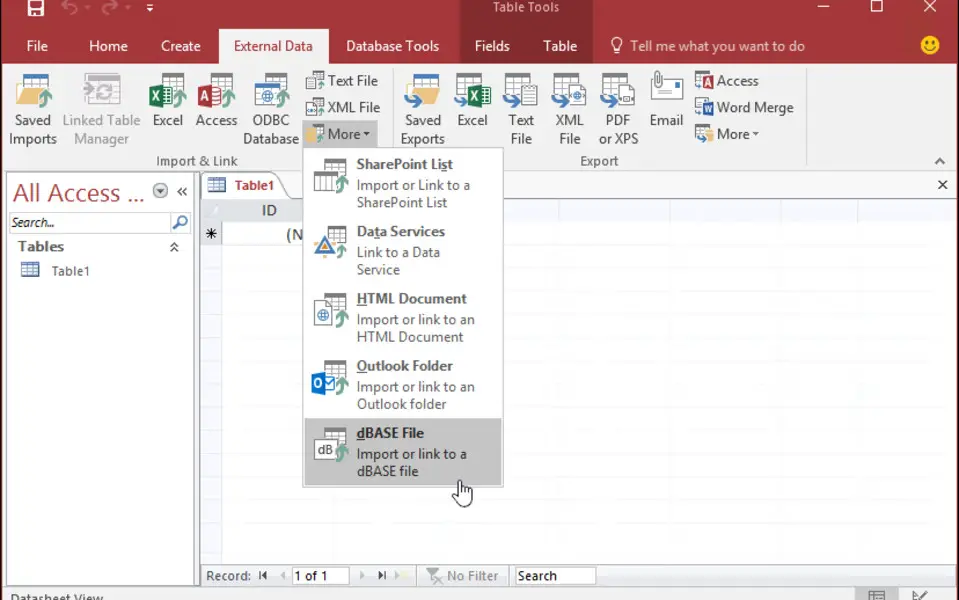





What is your favorite Microsoft Access 2019 hotkey? Do you have any useful tips for it? Let other users know below.
1042267 167
471501 7
391411 365
318437 5
269826 5
256884 30
Yesterday
3 days ago
7 days ago
8 days ago Updated!
8 days ago Updated!
10 days ago
Latest articles
How to delete a stubborn folder ending with space
When did WASD keys become standard?
How I solved Windows not shutting down problem
How to delete YouTube Shorts on desktop
I tried Google Play Games Beta