|
|
Show and hide the FactBox pane |
||
|
|
Shift between Details and Attachments in the FactBox pane |
||
|
|
Add a new note for the selected record, even if the FactBox pane isn't open |
||
|
|
Open the Tell Me window |
||
|
|
Open the My Settings page |
||
|
|
Open and close the page inspection pane. The page inspection pane shows information about the page, like its source table, fields, filters, extensions, and more |
||
|
|
Switch between wide and narrow layout view |
Advertisement
|
|
Sort the selected column in ascending or descending order |
|
In many types of pages, moving from one cell to another is possible with keyboard.
|
|||
|
|
Select the first row in the list; focus remains in the same column |
||
|
|
(macOS) Select the first row in the list; focus remains in the same column |
||
|
|
(macOS) Select the last row in the list; focus remains in the same column |
||
|
|
(macOS) Move to the first field in the row |
||
|
|
(macOS) Move to the last field in the row |
||
|
|
(macOS) Scroll to display the set rows above the current rows in view |
||
|
|
(macOS) Scroll to display the set rows below the current rows in view |
||
|
|
Move in the same column to the field in the row below |
||
|
|
Extend the selection of rows to include the row that you click |
||
|
|
(macOS) Extend the selection of rows to include the focused row |
|
The following shortcuts can be used on card pages, such as Customer Card, and document pages, such as Sales Order.
|
|
The following shortcuts are concerned to the Quick Entry feature of cards, documents and list pages. These shortcuts cannot be used when the list is in the tile view.
|
|
Note: This doesn't work if the date field is in a grid, where Ctrl + Home jumps to the first row
|
|
|
Fit the entire page on the page |
|
|
Moves focus to the next found feature in role explorer. F3 will move focus to the Find box after the last found feature |
||
|
Source: Business Central docs
|
|||
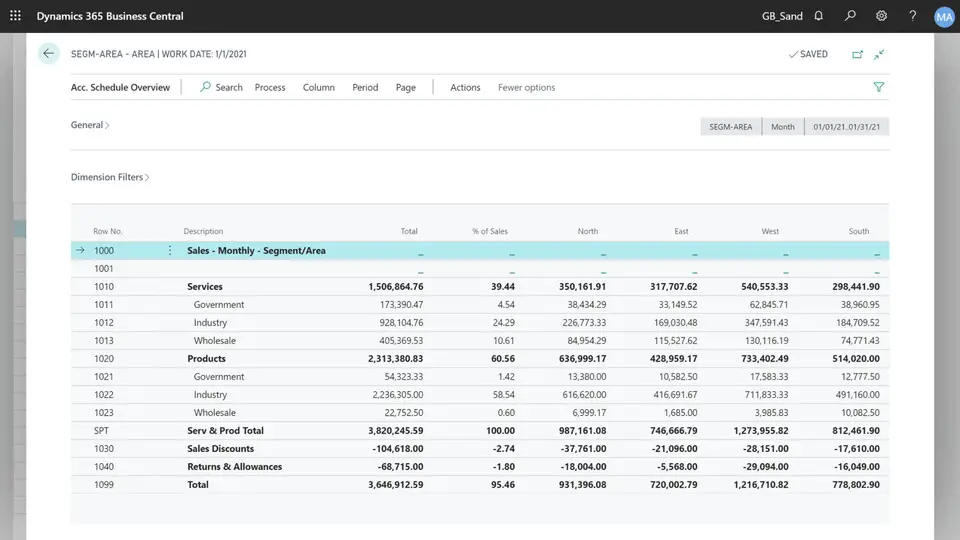
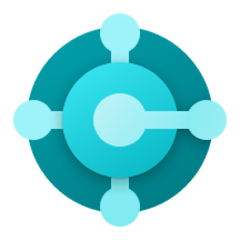
What is your favorite Dynamics 365 Business Central hotkey? Do you have any useful tips for it? Let other users know below.
1042413 167
471517 7
391458 365
318509 5
269911 5
256922 30
1 days ago
3 days ago
7 days ago
8 days ago Updated!
8 days ago Updated!
10 days ago
Latest articles
How to delete a stubborn folder ending with space
When did WASD keys become standard?
How I solved Windows not shutting down problem
How to delete YouTube Shorts on desktop
I tried Google Play Games Beta