|
|
To use Backstage view, open the File page |
Advertisement
|
|
Switch between the last four places that you have edited |
|
|
Mark a table of contents entry |
||
|
|
Mark an index entry |
||
|
|
Insert a footnote |
|
|
Switch to Draft view |
|
These shortcuts only apply if a document is in Outline view.
|
|||
|
|
Demote to body text |
||
|
|
Change the case of letters |
||
|
|
Apply hidden text formatting |
|
|
Apply copied formatting to text |
|
|
Switch a paragraph between justified and left-aligned |
|
|
A field |
||
|
|
A line break |
||
|
|
A nonbreaking space |
|
The character code then Alt+X: Insert the Unicode character for the specified Unicode (hexadecimal) character code. For example, to insert the euro currency symbol ( Euro currency symbol ), type 20AC, and then hold down Alt and press X.
|
|||
|
|
Find out the Unicode character code for the selected character |
||
|
Press Ctrl+Tab to switch to the Create from File tab, press Tab, and then type the file name of the object that you want to insert or browse to the file.
|
|
Note: You must press Alt+M, or click Mailings, to use these keyboard shortcuts.
|
|
|
Unlink a field |
||
|
|
Switch between all field codes and their results |
|
|
Unlink a field |
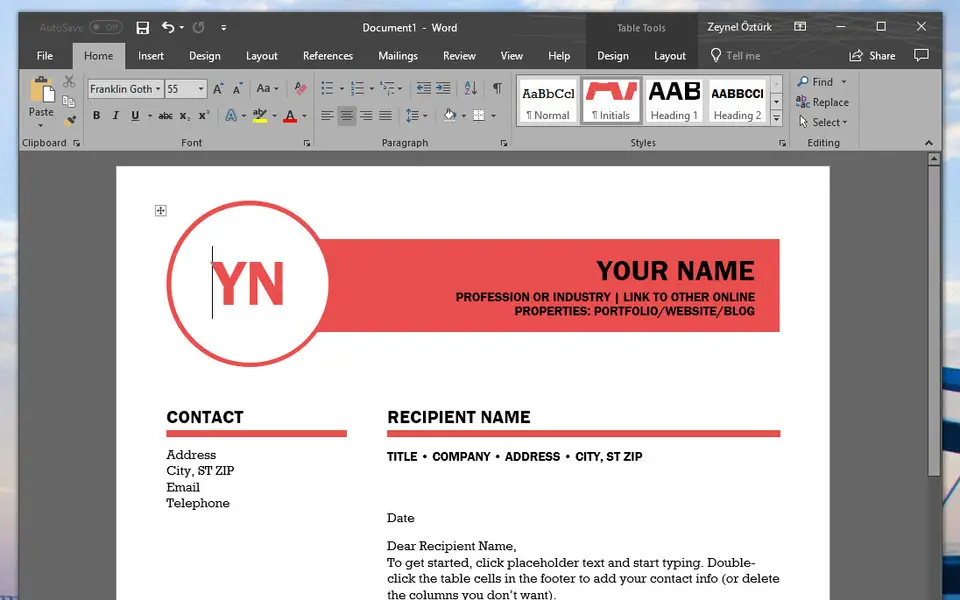





What is your favorite Microsoft Word 2019 hotkey? Do you have any useful tips for it? Let other users know below.
2. Computer Battery drains very fast, full charging takes hours .. why ? how to prevent this
3. Starting the laptop takes enormous time I have Quick Heal Software.
1. Press Ctrl + V to paste formatted text.
2. Press Ctrl (and release) to open paste context menu.
3. Press T to select "Keep text only".
- Click "Customize" button next to the "Keyboard shortcuts" label.
- On Categories (left) column, click "All Commands"
- On Commands (right), find "PasteTextOnly" and assign a new shortcut (by clicking empty "Press new shortcut" area and pressing the shortcut.
This worked for me.
1041985 167
471464 7
391316 365
318325 5
269741 5
256760 30
9 hours ago
2 days ago
6 days ago
7 days ago Updated!
7 days ago Updated!
9 days ago
Latest articles
How to delete a stubborn folder ending with space
When did WASD keys become standard?
How I solved Windows not shutting down problem
How to delete YouTube Shorts on desktop
I tried Google Play Games Beta